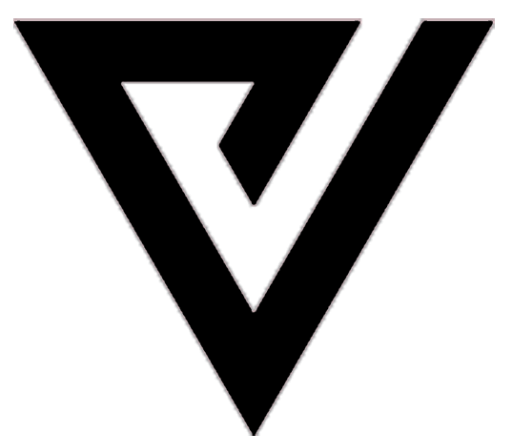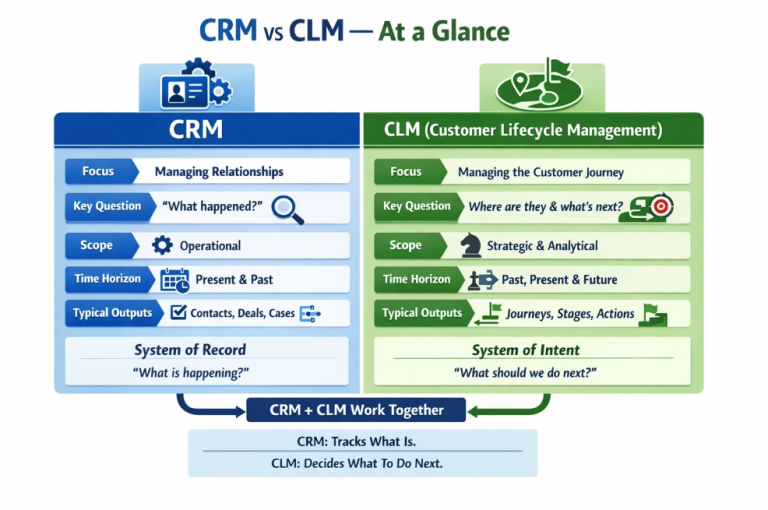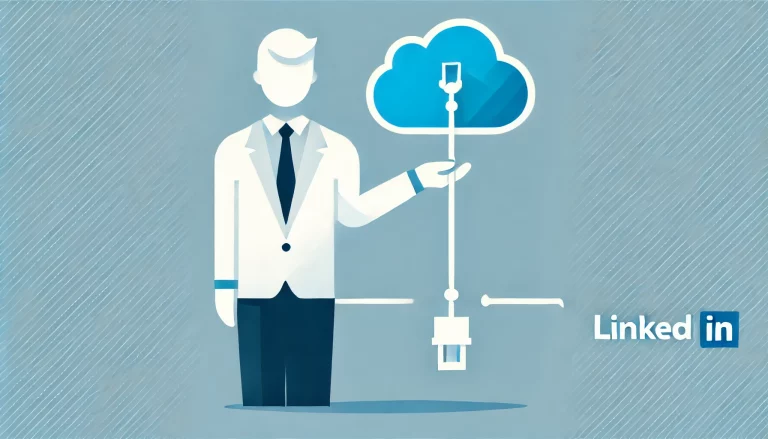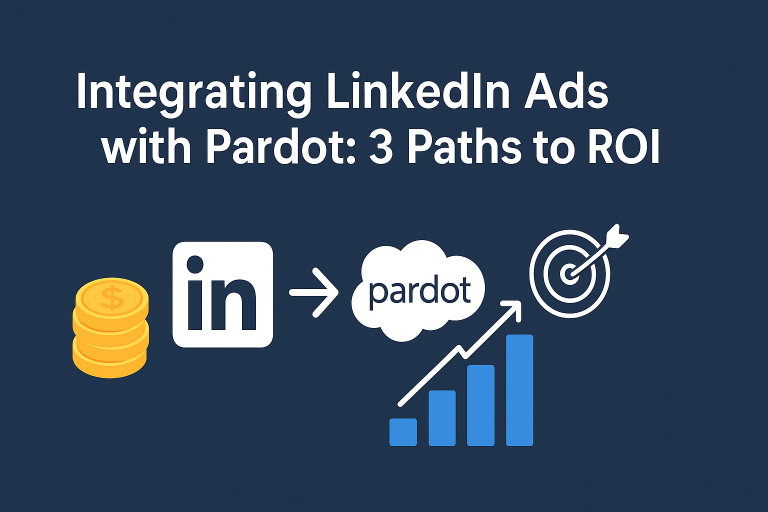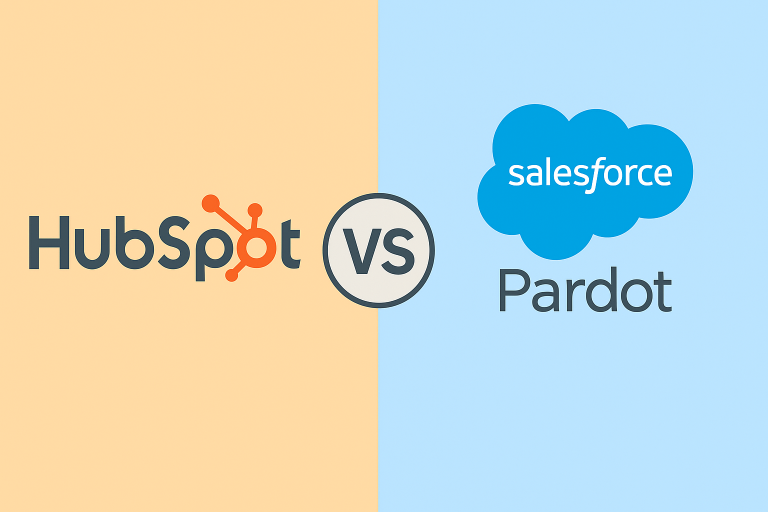Salesforce & Tableau Integration – Who It’s For
Salesforce’s acquisition of Tableau makes analytics “for everyone in your organization” from sales to service, a reality.
Users across departments benefit by embedding Tableau dashboards directly into Salesforce workflows.
For example, sales reps can view pipeline and account analytics without leaving Salesforce, uncovering “hidden patterns and market trends” to drive decisions.
In general, enterprises with large, diverse data sources get the most value.
Tableau shines at complex cross-system reporting and AI-driven insights.
Small businesses can also benefit: the SaaS-based Tableau Cloud offers real-time dashboards and AI-assisted insights at relatively low entry cost.
However, small teams should weigh simplicity and budget – a broad analysis notes “Power BI is cost-effective” for all sizes, whereas Tableau suit larger enterprises with “higher budgets”.
In practice, organizations already deep in the Microsoft stack or with limited BI needs often start with lower-cost tools, while enterprises requiring sophisticated, enterprise-grade dashboards and governance turn to Tableau.
- Who benefits:
Any Salesforce user needing data-driven insights – e.g. sales, marketing, finance, ops – gains from Tableau’s visual analytics in CRM. Integrated dashboards help non-technical stakeholders “make more informed decisions across the entire lifecycle” (prospecting, pipeline, support, etc.). - Small vs. Enterprise:
Small companies can use Tableau Cloud subscriptions and pay-as-you-go pricing, making powerful BI affordable.
Larger enterprises justify Tableau’s higher cost with more users, data volume, and governance needs.
Complex organizations also use Tableau’s enterprise edition for advanced administration and integration.
Pricing of Tableau and Related Products
Tableau user licenses (billed per user, annually) come in three roles, on either Tableau Cloud (SaaS) or Tableau Server (self-hosted).
Every deployment requires at least one Creator (includes Tableau Desktop and Prep).
Explorer and Viewer users have more limited capabilities.
In standard (Tableau) vs. enterprise editions (with extra management features), list prices are:
| License / Product | Standard Edition (USD/user/mo) | Enterprise Edition (USD/user/mo) | Notes |
|---|---|---|---|
| Tableau Creator (Desktop + Prep) | $75 | $115 | Full analysis/authoring |
| Tableau Explorer | $42 | $70 | Limited authoring |
| Tableau Viewer | $15 | $35 | View/interact only |
| Salesforce CRM Analytics (Growth) | N/A | $140 | Billed per SF user (Enterprise) |
| Salesforce CRM Analytics (Plus) | N/A | $165 | Includes advanced AI (Enterprise) |
- Tableau Desktop: Not sold standalone – it’s included in each Creator license.
- Tableau Cloud vs. Server: Pricing above applies to both; Cloud is hosted by Tableau, Server runs on your infrastructure (no extra license cost but requires servers). The official site notes the same editions are available on Cloud or Server tableau.com.
- Salesforce CRM Analytics (Tableau CRM): This native Salesforce BI is priced per user at $140 (Growth) or $165 (Plus) per month. (Some Salesforce editions include CRM Analytics at no extra cost.)
Who May Not Benefit from Salesforce Tableau
Tableau’s strengths – rich visuals and flexible analytics – come with higher cost and complexity.
Organizations that may not benefit include:
- Very small teams or budget-constrained businesses.
The cost per user (even Viewer at $15/mo) can add up, and Tableau requires at least a handful of licenses.
For cost-sensitive SMBs, lighter BI tools (e.g. Microsoft Power BI at ~$14/user, Google Data Studio, or Salesforce’s included reports) often suffice.
As one analysis notes, “Power BI is cost-effective” for most SMBs, whereas “Tableau…[is] best suited for larger enterprises with higher budgets”. - Primarily Salesforce users needing basic reporting.
If analytics are limited to Salesforce CRM data, the native Salesforce solution (CRM Analytics/Einstein Analytics) may be easier and cheaper.
A Salesforce consultant advises that for Salesforce-centric teams, “Tableau CRM will have an easier learning curve” than Tableau itself, so standalone Tableau isn’t necessary unless sharing outside Salesforce.
(Tableau CRM is included in many Salesforce editions, avoiding extra Tableau licenses.) - Non-technical teams with simple needs.
Tableau offers powerful custom analytics but requires some training. Organizations without data-analytic resources might find it overkill.
(In contrast, Power BI or Google’s Looker Studio have gentler learning curves.)
In summary, Tableau is less ideal for very small or non-Salesforce-centric shops. If all users only need embedded Salesforce reporting, or if cost and simplicity trump rich visual features, alternatives may be preferable.
Alternatives to Salesforce Tableau
There are many BI/visualization platforms aside from Tableau. Each varies in features, pricing, and ideal use cases:
- Microsoft Power BI:
Pricing: ~$14/user/mo for Pro (from Apr 2025 powerbi.microsoft.com), $24 for Premium Per User. Pros: Very affordable, easy drag-&-drop interface, deep integration with Office/Azure.
Cons: Less polished visuals and slightly lower performance on very large datasets than Tableau. Best for: SMBs or enterprises already on Microsoft 365/Azure looking for cost-effective analytics. - Qlik Sense: Pricing: Starts around $20/user/mo.
Pros: Unique associative data model for exploring relationships, strong self-service capabilities, high performance on large data, built-in AI insights.
Cons: UI can be less intuitive and visualizations less polished than Tableau.
Best for: Organizations handling large or diverse datasets that need robust ad-hoc analysis. - Google Looker (Looker Studio/Looker):
Pricing: Custom enterprise pricing (generally high).
Pros: Fully cloud-native with scalable architecture and SQL-based modeling (LookML), excellent for embedded analytics and integration with Google Cloud.
Cons: Requires SQL modeling expertise, limited offline use, and costs are “premium” – better for large, tech-savvy teams.
Best for: Cloud-first companies, especially on GCP, that want governed data models and embedded dashboards. - Amazon QuickSight:
Pricing: Very low per-user fees (e.g. $3 per reader, $24 per author, or capacity pricing).
Pros: Serverless and highly scalable, tight AWS ecosystem integration, pay-per-use model keeps costs low.
Cons: Fewer advanced viz features; best for embedding and basic dashboards.
Best for: AWS-centric teams needing broad access on a budget. - ThoughtSpot:
Pricing: Enterprise-level (quote-based).
Pros: AI-driven, natural-language search analytics – users can type questions in plain English to get charts.
Cons: Likely high cost; primarily focused on search-first interface.
Best for: Teams that prefer a Google-like search experience and have complex, wide-ranging data. - Salesforce CRM Analytics (Einstein Analytics):
Pricing: $140–165/user/mo (as above).
Pros: Built into Salesforce with AI/prediction tools and mobile-ready insights.
Cons: Focused on Salesforce data (and Snowflake); less flexible for external data than Tableau. Best for: Pure Salesforce users who want analytics embedded in CRM workflows (especially if included in existing licenses).
Each platform has trade-offs. Power BI is very cost-effective but depends on the MS ecosystem. Qlik Sense excels at large, complex data but with a learning curve. Looker offers robust cloud modeling at a premium price. QuickSight is inexpensive and serverless for AWS users. ThoughtSpot emphasizes AI search. In practice, many organizations choose based on existing tech stacks and budgets.
Table: Key Alternatives (2025)
| Platform | Key Strengths | Limitations | Relative Pricing (approx.) |
|---|---|---|---|
| Power BI | Tight Office/Azure integration; easy drag-drop; strong community | Less advanced visuals; can lag on huge datasets | $14/user/mo (Pro); $24 (PPU) |
| Qlik Sense | Associative engine; excels with big data; AI insights | Learning curve; less polished GUI | ≈$20/user/mo |
| Google Looker | Cloud-native; SQL data modeling (LookML); great embedding | Requires SQL skills; fewer visuals; high cost | Custom/enterprise (premium) |
| Amazon QuickSight | Very low cost; serverless scaling; integrates AWS data | Limited advanced viz; simpler dashboards | Reader: $3/mo, Author: $24/mo |
| ThoughtSpot | Search- and AI-driven (ask natural language); strong for business users | Enterprise pricing; less traditional drag-drop design | Enterprise pricing (quote) |
| Salesforce CRM Analytics | Native to Salesforce; built-in AI/prediction; easy adoption for SF users | Primarily Salesforce data; less flexible design | $140–165/user/mo |
This comparison shows that while Tableau is a market leader in visualization, other BI tools may be better aligned to different budgets, tech stacks, or use cases. Companies should weigh each tool’s strengths, pricing, and integration needs against their own requirements.
Sources:
– Official product pages and up-to-date analyses
– spendflo.com
– salesforce.com
– softwebsolutions.com
– thoughtspot.com
– aws.amazon.com
All pricing is as of 2025 and subject to change.
Ready to turn your Salesforce data into real-time, actionable insights?
Whether you’re a fast-scaling startup or a complex enterprise, integrating Tableau with Salesforce can transform how your teams make decisions—from pipeline reviews to customer support optimization.
✔️ For data-driven decision-makers, it means unlocking patterns and performance trends across your CRM without leaving your Salesforce workflows.
✔️ For enterprises, it’s about consolidating data across systems with AI-powered dashboards that scale.
✔️ For small teams, it’s access to powerful BI tools like Tableau Cloud—without the heavy infrastructure costs.
👉 Take the next step:
Evaluate your organization’s size, budget, and BI complexity. Then explore whether Tableau, CRM Analytics, or a leaner tool like Power BI aligns best with your strategy.
🧭 Start your assessment today — because the right analytics stack can elevate every conversation, every campaign, and every customer interaction.