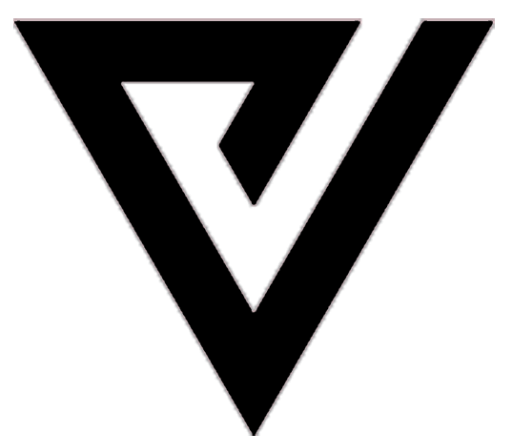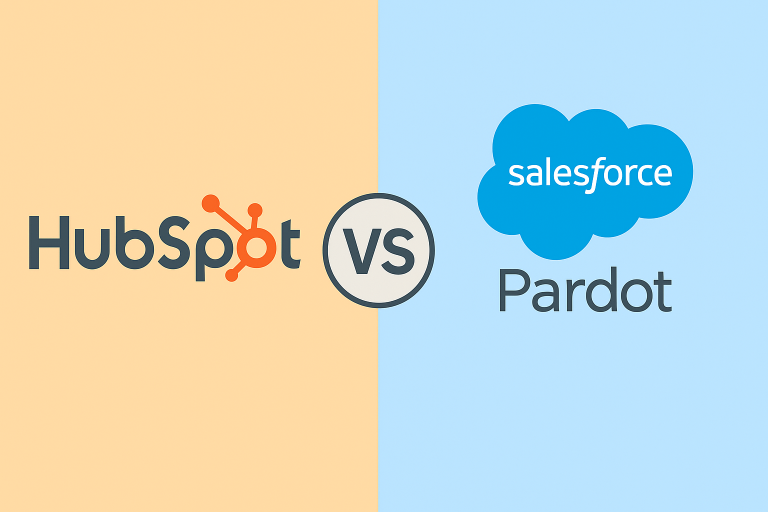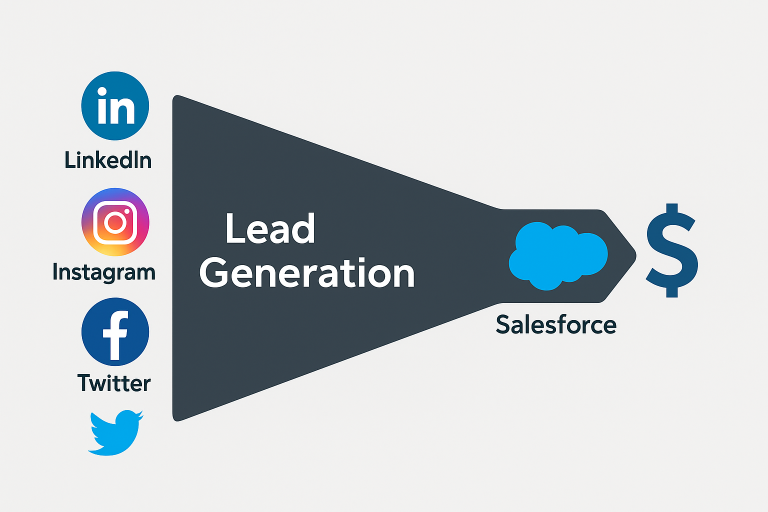Converting “Hot” Website Visitors into Customers – A B2B SaaS Salesforce Partner’s Playbook
Are your website visitors just browsing – or are they ready to buy?
As a Salesforce consulting partner, you already know your website is a key source of B2B leads. But here’s the catch: most visitors leave without saying a word. No form. No demo request. Just silence.
The good news? You can find out who they are, how interested they really are, and what steps to take next.
In this guide, we’ll break down:
- The best tools to identify anonymous visitors (Leadfeeder, Albacross, Clearbit)
- How to measure a visitor’s intent using traffic source, behavior, and CRM data
- Practical strategies to convert them into customers using Pardot, Marketing Cloud, and Growth Edition
- A breakdown of visitor “hotness” by channel — organic, paid, referral, email, and more
By the end, you’ll have a clear playbook for turning invisible traffic into real pipeline.
Let’s make your website work smarter – not just harder.
1. Top Tools for Identifying Website Visitors
A Salesforce consulting partner can use specialized tools to identify which companies (and sometimes contacts) are visiting their website. Below is an overview of three top tools – Leadfeeder, Albacross, and Clearbit – including how they work, their pros/cons, pricing, and fit for a Salesforce-focused B2B company.
Leadfeeder
Overview: Leadfeeder identifies the companies visiting your website by matching visitor IP addresses with a company database. It integrates seamlessly with CRMs like Salesforce and marketing automation tools, turning anonymous web traffic into real company leads that your sales team can pursue uplead.com. Leadfeeder also tracks on-site behavior and provides lead scoring to rank visitors by engagement uplead.com.
Pros:
- CRM & Tool Integrations: Connects with many CRM/marketing systems (Salesforce, HubSpot, Pipedrive, Mailchimp, etc.) and even Google Analytics for easy data sync uplead.com.
- Lead Scoring & Filtering: Automatically scores leads based on website engagement, helping prioritize the hottest visitors uplead.com. You can set up custom feed filters (e.g., target accounts) to focus on relevant traffic.
- User-Friendly Interface: Known for its easy-to-use dashboard suitable for both technical and non-technical users uplead.com. Little training is needed to start leveraging insights.
- Real-Time Alerts: Can send alerts (e.g. via email or Slack) when a target company visits, enabling quick sales follow-up.
Cons:
- Data Accuracy Limits: Some users report occasional inaccuracies in identifying smaller companies or specific visitor details uplead.com. The tool identifies the company domain of visitors, but not individual people – it may list “best guess” contacts from that company rather than the actual visitor factors.ai.
- Limited Free Version: Leadfeeder’s free plan, while “free forever,” only shows the last 7 days of leads (max 100 identified companies) and hides many features uplead.comuplead.com. Advanced capabilities (CRM integration, contact info, filtering) require upgrading to a paid plan.
Pricing: Leadfeeder offers a free tier (up to 100 companies identified, 7 days of data) uplead.com. Paid plans start at about $99 USD/month (annual billing) for up to 50 leads, including all features like contact details, unlimited history, and CRM integration uplead.com. Pricing scales based on the number of companies identified per month (e.g. ~$119 for 51–100 companies, and so on) uplead.com. The transparent pricing and free option make it accessible for small firms to try out uplead.comuplead.com.
Best Use for a Salesforce Partner: Leadfeeder is well-suited for Salesforce consulting partners who want an affordable, out-of-the-box solution to generate B2B leads from site traffic. Its native Salesforce integration and lead export let you feed visitor insights directly into Salesforce for your sales team uplead.com. For example, if a visitor from a target account browses your “Salesforce Implementation Services” page, Leadfeeder can alert your reps and push that lead into Salesforce with a score indicating high interest. The free plan’s limitations aside, the ease of use and two-way CRM syncing (updating lead status both ways) leadfeeder.comleadfeeder.com help a smaller consulting company quickly act on “hot” visits without heavy technical setup.
Albacross
Overview: Albacross is a B2B web analytics and lead generation platform that reveals which companies visit your site and what they do there. It brands itself as a “Revenue Acceleration” platform – beyond identifying visitors, it leverages intent data and provides tools to engage those visitors. Albacross can uncover previously unidentified demand, find upsell opportunities with current clients, and even suggest the right contacts at visiting companies to reach out to capterra.com.
Pros:
- Budget-Friendly Lead IDs: Albacross is known as a cost-effective alternative. Its paid plans start around €79/month (≈$83) for up to 100 identified companies, which is lower cost at similar volume compared to some competitors leadfeeder.com. This makes it attractive if you’re budget-conscious. (It typically requires a paid plan; a free trial is available, but there isn’t a forever-free tier for ongoing use leadfeeder.com.)
- Longer Visitor History: Albacross retains visitor data longer by default – up to 90 days of lead history, whereas Leadfeeder’s standard history is ~30 days factors.ai. This extended timeline is beneficial for a Salesforce consultancy with a longer sales cycle, allowing you to track repeated visits and behavior trends over multiple months.
- Account-Based Marketing Features: The platform uses AI-powered segmentation to group visitors by likelihood to convert, and it supports website personalization for those accounts. For instance, Albacross integrates with tools like Visual Website Optimizer (VWO) and Google Optimize to tailor on-site content based on the visitor’s company or segment factors.ai. This is useful to show industry-specific messaging to a known account (e.g., a visitor from a financial services firm sees content relevant to Salesforce in finance).
- Automated Outreach (“Auto-Engage”): A standout feature of Albacross is its Auto-Engage™ sequences. The tool can automatically trigger personalized outreach – such as emails or LinkedIn touchpoints – to high-intent prospects as soon as they’re identified, “right when they’re most interested” albacross.com. Essentially, Albacross can find a visitor’s contact info and enroll them in a pre-set email/LinkedIn cadence without waiting for manual sales intervention albacross.com. This automation helps a small sales team follow up with warm leads instantly, increasing the chance of conversion.
Cons:
- No Always-Free Plan: Aside from a trial, Albacross does not offer a permanent free version. You’ll need a paid subscription to use it continuously leadfeeder.com. This means an upfront investment, though the pricing is lower than many peers at entry level.
- Integration Gaps: Albacross integrates with major CRMs (including Salesforce and even Pardot) and Slack, Zapier, etc., but it lacks direct Google Analytics integration leadfeeder.com. You cannot plug it into GA with one click for combined reporting – a third-party connector is needed if you want GA data alignment. By contrast, Leadfeeder natively connects to GA. This might be a minor inconvenience if your marketing team relies heavily on Google Analytics for web metrics.
- Usability Concerns: Some users report the Albacross UI is less polished or intuitive compared to Leadfeeder factors.ai. The learning curve can be a bit higher, and navigating the data might feel “clunky” until you get used to it. Training your team or dedicating time to analysis is suggested to get full value (“a great tool if you invest time for analysis,” notes one reviewer).
- Limited Contact Data on Lower Plans: Albacross can provide verified contact info (emails, phone numbers) for visitor companies, but detailed contacts are included only in higher-tier plans or as usage-based credits factors.ai. In the basic plan you may see the company name and industry, but to get specific decision-maker contacts to reach out to, you often need the premium tier or add-ons. This could affect how quickly your sales team can start outreach unless you upgrade.
Pricing: Albacross pricing is custom-tiered. As noted, self-service plans begin around €79/month for ~100 identified companies leadfeeder.com. Higher plans increase the number of visitors you can identify and the credits for contact info. (For example, the Professional plan includes more “verified email credits” per month as seen in the Albacross pricing table albacross.comalbacross.com.) All plans allow unlimited team members. There is a free trial, but no indefinite free tier. For a Salesforce partner with modest traffic, the entry plan covers a fair amount of leads at a reasonable cost (and you can scale up as your web traffic grows).
Best Use for a Salesforce Partner: Albacross is ideal if you want an all-in-one lead gen and engagement solution that fits a lean budget and team. A Salesforce consulting firm with a small sales team can benefit from Albacross’s automatic lead nurturing: for instance, if a visitor from XYZ Corp (a target account) visits multiple pages indicating interest in Salesforce services, Albacross could automatically send a tailored email sequence or LinkedIn message via Auto-Engage albacross.com. This reduces the manual work for your reps. Additionally, the longer data retention and intent-based segmentation mean you can track an interested account’s journey over a quarter and personalize follow-ups accordingly. Just be prepared to integrate its output into Salesforce (possibly via the native integration or Zapier) and to spend some time configuring the outreach sequences and segmentation rules to fit your consulting offerings.
Clearbit (Clearbit Reveal)
Overview: Clearbit is a data intelligence platform known for its vast database of company and contact information. Clearbit Reveal is their product that matches website visitors to company profiles in real-time. It’s often described as the “biggest fish” in website visitor identification timzuidgeest.nl – when an anonymous visitor lands on your site, Clearbit can tell you the company (by IP lookup) and enrich that with firmographic details like industry, size, location, and even a list of potential contacts at that company timzuidgeest.nltimzuidgeest.nl. Clearbit emphasizes deep data over user interface; it can feed insights into your CRM, analytics tools, or other systems for action.
Pros:
- Extensive Data & Enrichment: Clearbit’s strength is the richness of its data. It doesn’t just identify the visiting company; it provides full company profiles (industry, employee count, technologies used, revenue, etc.) and can even supply contact info for key people at that company timzuidgeest.nlleadloft.com. For example, if someone from a Fortune 500 firm visits your site, Clearbit might tell you the company name, that they use Salesforce (technographic data), have 5,000 employees, and then list the CMO or IT Director’s email. This arms your sales team with context before outreach. Clearbit’s coverage for finding emails and direct dials is praised as “amazing,” and it even offers a Chrome extension to grab lead info from LinkedIn profiles leadloft.comleadloft.com.
- Flexible Integration (API & Tools): Clearbit is developer-friendly. You can use it via API, embed it in your site or product, or integrate with services like Google Analytics. (Clearbit Reveal can feed identified company data into Google Analytics, so you can see company names in your GA reports timzuidgeest.nl.) It also has a native Salesforce integration to automatically enrich leads/contacts in your CRM in near real-time help.clearbit.com. This flexibility means you can incorporate Clearbit data into custom workflows – for instance, automatically routing a “high-value” lead to a senior salesperson based on firmographic criteria.
- Ideal for Data-Driven ABM: For Salesforce partners pursuing Account-Based Marketing, Clearbit helps by revealing “surprise” site visitors from target accounts. It can integrate with ad platforms and personalization tools. (Clearbit Advertising, for example, lets you use their data to create audience segments for ad targeting leadrpro.com.) If a known target account is researching on your site, Clearbit’s intent signals combined with its enrichment tell your marketing cloud or sales team exactly who they are dealing with, enabling highly tailored pitches.
Cons:
- High Cost: The biggest drawback is price. Clearbit is an enterprise-grade solution and gets very expensive, fast warmly.ai. There are no public fixed prices; everything is quote-based and scales with usage. Reported figures show annual costs in the five-figure range – often $12k–$24k per year for mid-sized use cases leadloft.comleadloft.com. For instance, Clearbit Reveal via API was quoted around €1000/month for a modest volume of traffic (up to ~10k unique visitors) in one analysis timzuidgeest.nl. This can be prohibitive for smaller consulting firms.
- No Built-in Outreach or Campaign Features: Clearbit focuses on data; it does not provide tools to engage or nurture leads directly leadloft.com. Unlike Leadfeeder or Albacross, it won’t send emails, run drip campaigns, or score leads by itself. You’ll need separate systems for marketing automation (e.g., Pardot or Marketing Cloud) and sales outreach (Salesforce, Salesloft, etc.). This means Clearbit is best used as part of a larger tech stack. If you’re looking for a single turnkey solution, Clearbit by itself isn’t it leadloft.comleadloft.com.
- Technical Setup and Skills Required: Getting the most out of Clearbit may require developer or ops support. To integrate the Clearbit JavaScript or API into your website and workflows, you should be comfortable with some coding or have a technical team on hand. Smaller teams without a dedicated ops person might find this challenging. Clearbit’s power is in customization – e.g., building an automated lead routing based on Clearbit data – which assumes you have the Salesforce admin/revops capacity to set up those flows.
- Overkill for Low Traffic: If your website traffic is relatively low volume or mostly known (e.g., coming from your own email campaigns or referrals), deploying Clearbit might be overkill. Its value shines when you have lots of anonymous visitors to deanonymize or a need for extensive enrichment. A Salesforce partner with a niche market and only a handful of incoming leads per week might not see enough ROI to justify the cost and effort (a lighter tool or even manual research could suffice in such cases).
Pricing: Clearbit operates on a custom pricing model – you’ll need to contact them for a quote. Costs depend on which products you use (Reveal, Enrichment, Prospector, etc.), monthly visitor volume, number of records enriched, and so on leadrpro.comleadrpro.com. As a rough guideline, Clearbit’s data enrichment starts around $99/month for a small database, and Reveal (visitor identification) has been cited at €199/month for up to 10k monthly unique visitors via the GA integration (much higher for API usage) timzuidgeest.nl. Most Clearbit customers are on annual contracts. They do offer a free trial and a limited free tier so you can test the waters leadrpro.com, but meaningful use will require a paid plan. In short, expect to invest significantly if you choose Clearbit.
Best Use for a Salesforce Partner: Clearbit is best for a data-savvy, growth-oriented Salesforce partner – likely a company that:
- Has an established sales & marketing tech stack (Salesforce CRM, Pardot/Marketing Cloud, maybe a data warehouse) and wants to enhance it with richer data leadloft.com. For example, your Salesforce org can be automatically enriched: when a new lead signs up on your site, Clearbit can instantly fill in their company info and social profile, enabling your reps to personalize follow-up.
- Focuses on Account Quality over Quantity: If your marketing strategy targets specific high-value accounts (ABM), Clearbit’s detailed firmographic and technographic insights help qualify whether a visitor fits your ideal customer profile. A consulting partner might use Clearbit to recognize that a visitor is from a Fortune 1000 finance company running Salesforce – a prime target – and then immediately task senior sales to engage that account.
- Can afford the investment and maintenance: Clearbit makes sense if converting just one or two additional large clients (thanks to its insights) would pay back the annual cost. It’s a “strong option if your team is already using Salesforce and you’re looking to enrich records or identify visitors” leadloft.com, but you should be okay with a multi-tool workflow and the resource commitment. For many small consulting outfits, a simpler tool might yield a better bang for buck; Clearbit tends to serve mid-to-large enterprises or those heavily focused on data-driven marketing.
Summary Comparison: Below is a quick comparison of these tools for reference:
| Tool | Notable Strengths | Cautions | Free Tier? |
|---|---|---|---|
| Leadfeeder | Easy Salesforce/CRM integration; built-in lead scoring and alerts; user-friendly UI uplead.com. | Data accuracy not 100% on all leads; free version is very limited uplead.com. | Yes (100 leads / 7 days) uplead.com. |
| Albacross | Affordable for SMBs; 90-day visitor history factors.ai; automated email/LinkedIn outreach for hot leads albacross.com. | No perpetual free plan; UI and analytics less refined; direct GA integration missing leadfeeder.com. | Free trial only (paid from ~€79/mo) leadfeeder.com. |
| Clearbit Reveal | Best-in-class data depth (company & contact enrichment) leadloft.com; flexible integration into Salesforce and other apps. | Expensive enterprise pricingleadloft.com; no marketing automation features (data only) leadloft.com; requires technical integration. | Free trial (custom pricing after) leadrpro.com. |
2. Evaluating Visitor Intent Level (Hot vs. Warm Leads)
Identifying a visitor’s company is just the start – a Salesforce partner needs to gauge how “sales-ready” or interested each visitor is. This depends on their behavior, context, and fit. Here’s how to evaluate intent level using: website behavior, CRM data, and traffic source:
- Website Behavior Signals: What a visitor does on your site is a strong indicator of intent. Certain actions imply high buying intent – for example, viewing pricing or product pages, spending extended time on a “Services” or case study page, repeating visits in a short period, or especially requesting a demo/contact. These behaviors suggest the lead is “close to buying” or at least evaluating solutions dealfront.comdealfront.com. In contrast, lighter engagements like just reading a blog post or bouncing quickly indicate low intent (they might be in early research or accidental visitors). To quantify this, you can implement a lead scoring system: assign points for key actions. For instance, Pardot/Account Engagement or Marketing Cloud Growth allow you to give higher scores to “hot” behaviors – “reading a specific product page or submitting a form can be scored more highly,” whereas “more passive activities (e.g. just opening an email) get lower scores” nebulaconsulting.co.uk. Tracking behavior over time is also important: if the same company comes back to your site multiple times in a week and looks at your “Salesforce Consulting Packages” page, that cumulative activity should raise their intent rating significantly.
- CRM Data & Lead Profile: Combine behavioral scores with what you know about the lead/company from your CRM or data enrichment (often called fit or demographic scoring). A visitor could be very active on your site, but are they a good fit for your services? Check attributes like company size, industry, job role, and any past interactions. For example, if the visiting company is already an existing client or lead in your Salesforce CRM, their intent might mean an upsell opportunity – their record might show they are evaluating an additional Salesforce product. Or if the visitor’s firm matches your ideal customer profile (say, a 500+ employee tech company in a target industry), you’ll treat their interest as more important than a random small business hit. Marketing Cloud Growth (and Pardot) support this by letting you score “Fit” factors in addition to behavior – e.g., add points if the prospect’s title is “CTO” or the company is in your target region nebulaconsulting.co.uk. A balanced lead qualification model looks at both engagement and profile: in fact, the new Salesforce Growth Edition combines an Engagement Score and a Fit Score into an Overall 0–100 score for each lead nebulaconsulting.co.uk. This helps your sales team see at a glance if a lead is hot and a good potential customer. In practice, evaluate CRM data for intent clues like: Is the visitor already in an open opportunity? Did they previously download a whitepaper (showing interest)? Use that to prioritize follow-up – a known lead who’s back on the site after a hiatus could be “warming up” again and should get immediate attention.
- Traffic Source Context: How the visitor found your site often reveals their stage of intent. Break down your identified visitors by traffic source to infer their mindset:
- Organic Search: An organic visitor arrived via search engine. Their intent level depends on their search query. If they searched a high-intent keyword (e.g., “Salesforce implementation partner pricing”), they’re likely hot – they actively sought a service like yours. Many B2B buyers start with research, so organic leads can be very valuable (in fact, B2B firms on average generate 2x more revenue from organic search than all other channels combined linkedin.com). However, some organic visits might be casual (e.g., they found a blog post on “Salesforce tips”). Prioritize those organic visitors who land on or navigate to bottom-funnel pages (solutions, pricing, contact) over those only reading top-of-funnel content.
- Paid Search (SEM/PPC): Paid traffic (Google Ads, etc.) often indicates strong intent because your ads target specific queries or audiences. If someone clicked your ad for “Salesforce consultant”, they’re likely evaluating providers. These leads can be hot, especially if they view multiple pages or a “Get a Quote” page after clicking. Evaluate the engagement of paid visitors – since you’re paying for each click, ensure your sales team quickly follows up on any identified companies from this channel. A visitor acquired via a targeted keyword or LinkedIn ad who spends time on site is a high-priority lead (they responded to a value prop already).
- Direct Traffic: Direct visitors who type your URL or use a bookmark usually already know your brand. This could include referrals you’ve spoken with or existing customers checking something. Direct traffic often has a higher likelihood to convert because it implies pre-existing interest or awareness. For example, if a representative from a company came directly to your site, they might have heard of you (through word-of-mouth or saw your Salesforce AppExchange listing). Treat identified direct hits as warm and try to cross-reference if they’re in your CRM. Many times, direct visits are returning prospects – a good sign they’re moving forward in consideration. These should be prioritized for personal outreach (“Hi, noticed someone from [Company] visited our site – can we offer any info?”).
- Social Media: This can be split into organic social and paid social:
- Organic Social: Visitors from organic social posts (LinkedIn, Twitter, etc.) might be in exploratory mode. Perhaps they clicked an article you shared. They may be earlier in the funnel (interest/curiosity rather than active buying intent). These leads often need nurturing – e.g., follow them with retargeting ads or add them to a drip campaign – rather than an immediate sales call.
- Paid Social: If you run targeted LinkedIn ads or Facebook campaigns (especially account-based ads aimed at specific companies or roles), those clicks can indicate moderate intent. They showed interest in your offer/ad, but social ads often target broader awareness. Assess the depth of their visit: a quick bounce from a social click is low intent, whereas a LinkedIn ad visitor who then downloads a guide or fills a form is demonstrating concrete interest. Social-sourced leads might rank a bit lower than search in “hotness,” but don’t ignore ones that match your target account list – they may just need more education before sales outreach.
- Referral Traffic: Referral visitors come via links on other websites (e.g., an industry blog, review site, or partner site). The referring source matters for intent. Traffic from a high-intent referrer – for instance, your listing on Salesforce AppExchange or a B2B review platform like G2 – is often very hot. They were actively researching and clicked to learn about your services, showing a level of trust/interest. On the other hand, a referral from a general blog mention might be more casual. When a lead is identified from referral traffic, check the context: if it’s from a known Salesforce ecosystem site or an event page, that visitor could be close to vendor selection (prioritize them). If it’s from a random article, treat it as a warm lead to nurture.
- Email (Campaign) Traffic: Visitors coming from your email newsletters or marketing campaigns are usually known contacts (existing leads or clients on your email list). The fact they clicked your email means they are actively engaging. This often signals a rekindled interest – e.g., an old lead clicks a “New Salesforce ROI eBook” email and then browses your site. These should be flagged to sales because their intent just spiked from dormant to active. In Salesforce/Pardot, you’d see their prospect activity showing email click and web pages viewed. Prioritize email-sourced visitors highly, as they have an established relationship and are showing renewed engagement. A best practice is to set up alerts or tasks for the account owner when a marketing email click leads a prospect to high-value pages (like your services or pricing). That way sales can follow up promptly (“Saw you downloaded our guide – would you like to discuss your Salesforce plans?”).
To summarize, evaluate intent by combining these dimensions: a visitor’s on-site actions (what and how much they look at), their profile and history in your CRM, and the channel that brought them. Many companies implement a lead scoring model that blends these factors. For example, you might have a score out of 100 where 60% comes from behavior (pages viewed, form submits), 20% from profile fit (industry, role), and 20% from source/engagement (came from a targeted campaign, opened emails, etc.). This approach ensures that a high-intent action by a high-fit lead from a strong source shoots them to the top of your lead queue. Modern Salesforce tools support this: Pardot’s lead scoring and grading or Marketing Cloud Growth’s unified scoring can automatically rank prospects so sales knows who is “hot” vs “warm” nebulaconsulting.co.uk. Ultimately, the goal is to focus your immediate sales efforts on visitors signaling buying intent (the “hot” ones), while putting lower-intent visitors into nurturing programs until they’re ready.
3. Strategies to Convert Identified Visitors into Customers (Using Salesforce Tools)
Once you’ve identified a promising website visitor and gauged their intent, the next challenge is to convert that lead into a customer. As a Salesforce consulting partner, you likely have access to Salesforce’s marketing and sales tools. Here we recommend strategies to nurture and convert leads using Salesforce Marketing Cloud, Pardot (Account Engagement), and the new Marketing Cloud Growth Edition. Each of these can play a role in turning anonymous visitors into qualified leads and then into clients:
A. Using Salesforce Marketing Cloud (Marketing Cloud Engagement & Related Studios)
Salesforce Marketing Cloud (SFMC) is a broad B2C/B2B digital marketing platform. For a B2B SaaS consultant, you might use its components like Email Studio, Journey Builder, Advertising Studio, etc., to run multi-channel campaigns. Here’s how SFMC can help convert hot website visitors:
- Build Automated Journeys: With Marketing Cloud’s Journey Builder, design a nurture journey that triggers when a website visitor is identified and captured (e.g., when they fill out a form or when sales imports them after identification). For instance, once you have a lead’s email, you can enroll them in a tailored journey: Day 1: send a “Thank you for visiting” email with a relevant case study, Day 3: if no response, send a webinar invite, Day 7: send a “let’s chat” call-to-action, etc. These journeys keep the lead engaged over time. Marketing Cloud supports complex branching in journeys (e.g., if they click an email or visit the site again, move them to a higher-intent track). This ensures warm leads don’t go cold due to neglect.
- Personalized Email Campaigns: Leverage Email Studio and Salesforce’s data to personalize content. If Clearbit or Leadfeeder provided firmographic info (industry, company size), use Marketing Cloud’s dynamic content or AMPscript to insert relevant snippets into emails. For example, “We have helped many companies in the {{Industry}} sector implement Salesforce…” can automatically populate the industry. Personalized emails aligned to the visitor’s interests (say they browsed “Sales Cloud” on your site, send emails about Sales Cloud success stories) will resonate more and drive them toward conversion.
- Retargeting and Ads: Many web visitors leave without converting. Using Marketing Cloud Advertising Studio, you can create segments of identified companies or leads and run ad campaigns to keep your firm top-of-mind. For instance, if Leadfeeder shows Company ABC visited but didn’t fill a form, you can use Advertising Studio to push Company ABC (or contacts from that company) into a LinkedIn Matched Audience or Facebook Custom Audience. They will then see targeted ads like “ABC Inc: Achieve Salesforce success with [Your Company].” This strategy nudges them back to your site or encourages direct contact. It’s an effective way to capitalize on warm traffic using Salesforce’s integration between CRM data and ad platforms.
- Real-Time Alerts & Sales Alignment: Salesforce Marketing Cloud isn’t just for marketing – it can also alert sales of critical moments. Use tools like Marketing Cloud Connect (to Salesforce CRM) or even Platform Events to signal sales reps when a lead takes a conversion-worthy action. For example, if a known prospect suddenly visits your pricing page and downloads a PDF, Marketing Cloud can log that in Salesforce and trigger an alert email to the account owner. Fast follow-up is key to conversion: according to best practices, contacting a hot lead within minutes or hours of engagement boosts conversion likelihood. Marketing Cloud, though not primarily a sales tool, can facilitate this speed by bridging marketing data to Salesforce tasks.
- Leverage Data Cloud for 360º View: (If you have Marketing Cloud with Data Cloud.) The new Growth Edition of Marketing Cloud is built on Salesforce’s Data Cloud, meaning you can unify data from various sources. Even in “classic” Marketing Cloud, consider consolidating data: combine web analytics, email engagement, CRM status, and even third-party intent data in one view. This helps you segment truly sales-ready leads. For example, create a Data Extension filter for leads who: visited key pages twice AND have a Score > X AND came from a target account list. Then proactively pass those to sales or move them to a high-touch journey. Marketing Cloud’s robust data handling (especially with Data Cloud integration) allows such granular segmentation to spot the hottest prospects and treat them with white-glove attention.
In summary, Marketing Cloud’s role is to nurture and engage leads across channels until they’re ready to talk to sales, while also looping in your sales team at optimal moments. It shines in multi-step, multi-channel nurturing – crucial for B2B leads who often require several touchpoints. The key strategies are: automate journeys triggered by web visits, personalize communications using Salesforce data, retarget through ads, and ensure marketing-sales handoff is seamless via alerts and data sync.
B. Using Pardot (Salesforce Marketing Cloud Account Engagement)
Pardot (recently renamed Marketing Cloud Account Engagement) is Salesforce’s B2B marketing automation platform – tailor-made for scenarios like a consulting partner converting leads. Here’s how to use Pardot to turn identified visitors into sales-qualified leads:
- Implement Lead Scoring & Grading: Pardot will track all prospects’ activities (page views, form submissions, email opens, etc.) once they’re cookied or identified, and automatically assign scores. Ensure your Pardot scoring rules align with intent: e.g., +10 points for visiting the pricing page, +5 for downloading a white paper, +3 for attending a webinar, etc. As discussed, Pardot can differentiate strong intent vs. mild interest by adjusting scores for certain actions ebq.comebq.com. It also has grading (profile fit) – configure that based on your ideal customer criteria (e.g., grade leads A to D based on company size, role, industry match). Use a combination of a high score and a good grade to qualify a lead as “hot.” For example, once a prospect exceeds, say, 100 points and is grade B or higher, Pardot can automatically mark them as marketing-qualified and notify sales.
- Engagement Studio Programs: Use Pardot’s Engagement Studio to create drip email campaigns for nurturing visitors. Suppose Leadfeeder identified a company and you got a specific contact’s email (either via a form fill or by using a tool like Clearbit to find an email). You can add that prospect to an email nurturing program designed for early-stage interest. For a Salesforce consultant, a program might look like: Email 1 (Day 1): “Welcome, here’s an eBook on Salesforce ROI”; Email 2 (Day 5): “Blog: 5 Ways to Maximize CRM Adoption”; Email 3 (Day 10): “Invitation to a Salesforce best practices webinar.” Each email includes a CTA to talk to your team. Pardot can branch the journey based on interactions – if they click a link or visit the site again, you might accelerate with a direct sales offer. By keeping the lead engaged with valuable content, you build trust until they are sales-ready. Pardot’s strength is B2B email nurturing, and consistent, helpful touches often persuade a lead to raise their hand for a consultation.
- Immediate Sales Alerts & Assignment: Configure Pardot’s automation rules or completion actions to alert the right salesperson when a hot action occurs. For example, a completion action can be set on a “Contact Us” form to: add 10 points to score, assign the prospect to a sales user in Salesforce, and email that user instantly ebq.com. Even without a form, you can use page triggers – Pardot’s Page Actions feature can trigger an alert email to sales if a prospect views a specific high-value page (like “/pricing” or “/Salesforce-consultation”). The alert can include the prospect’s name, company, and what they did. This allows your sales team to strike while the iron is hot (“Hi, I saw you were looking at our pricing – can I help answer any questions?”). Fast, personalized follow-up dramatically improves conversion odds.
- CRM Integration and Task Creation: Ensure Pardot is tightly integrated with Salesforce CRM (via the Pardot Connector). This way, when a prospect reaches a threshold or performs a key action, Pardot can automatically create a lead or contact record in Salesforce (if not already existing), assign it to a salesperson or queue, and even create a Task for follow-up. For instance, you might have an automation rule: “If Prospect Score > 100 AND Grade ≥ B, then assign to Sales Rep Queue and create Task ‘Prospect hot – call to schedule demo’.” The sales rep then sees this in Salesforce immediately. Because Pardot shares data with Salesforce, reps can also see the prospect’s activity history (all the pages they viewed, emails they clicked) right on the Lead record. This context helps the rep tailor their pitch, referencing the specific interests the prospect showed. Marketing-sales alignment is Pardot’s forte – it ensures no hot lead falls through the cracks and that sales approaches the lead with insight into their journey so far.
- Use Pardot Drip + One-to-One Outreach in Tandem: A practical strategy is to combine automated nurturing with personal touch. For example, if Leadfeeder identifies a high-value account but you only have generic info, you might add that company to Pardot and start a light drip campaign to entice them. Simultaneously, use Salesforce tasks to have a BDR research and reach out on LinkedIn or phone. Pardot can send them helpful resources by email, while your sales development rep follows up in person. This one-two punch leverages automation for scale and human touch for closing – critical in B2B consulting sales.
In essence, Pardot’s role is to cultivate leads until they’re qualified and to facilitate a smooth handoff. Its scoring and automation ensure that when a website visitor shows strong interest, they swiftly move from anonymous to known prospect to engaged in a salesperson’s pipeline. For a Salesforce consulting partner, Pardot is a natural choice since it lives in the Salesforce ecosystem – giving you transparency and control over the lead funnel.
C. Using Marketing Cloud Growth Edition
Marketing Cloud Growth Edition is Salesforce’s new SMB-focused marketing automation product (released in 2024) built natively on the Salesforce platform (Einstein 1/Data Cloud). It’s designed for B2B use cases with simpler needs – very relevant to a small or mid-sized consulting partner. Growth Edition combines some elements of Pardot and Marketing Cloud, offering an integrated way to unify data and run campaigns. Here’s how to leverage it to convert leads:
- Unified Data and Single Customer View: Growth Edition uses Data Cloud to create a “Unified Individual” profile for each lead nebulaconsulting.co.uk. This means all data – from website visits, email engagement, to Salesforce CRM info – comes together in one record. For conversion, this is powerful: you get a 360º view of a prospect’s journey. For example, if John Doe from XYZ Corp visited your site (identified via IP to company and perhaps later gave his email), Data Cloud will unify John’s anonymous web visits with his identified profile once known. You can then see in one place that John visited the site 3 times, opened 2 emails, and his company is a fit (all without juggling multiple systems). This unified view lets you make informed decisions on when to have sales reach out and about what. It eliminates the silos that often slow down lead response.
- Multi-Channel Campaigns via Salesforce Flow: Growth Edition reimagined automation by using Salesforce Flows to build marketing journeys grazitti.comgrazitti.com. Instead of Pardot’s Engagement Studio, you’d use Flow (with a marketer-friendly interface) to automate interactions. You can create flows that say: When a new Unified Individual with Score > 60 is created (i.e., a hot lead identified), then send an email, wait 2 days, create a follow-up task for sales, and if they don’t respond to email, send a LinkedIn message (via 3rd party integration). The advantage is you’re in the Salesforce core platform – flows can easily create records or update fields in CRM as part of the journey. Growth Edition supports multi-channel steps (email, SMS, social ads, etc.) similar to Marketing Cloud, but in a simplified way. Use it to ensure no hot lead is left idle: every identified visitor who engages gets put into an automated flow that nurtures them and pings sales at the right moment.
- Built-in Lead Scoring and Qualification: Growth Edition has an enhanced lead scoring model out-of-the-box. You can set up behavior-based scoring rules (much like Pardot) for site and email actions, AND fit-based scoring rules for profile data nebulaconsulting.co.uknebulaconsulting.co.uk. It then combines these into an Overall Score (0–100) for each Unified Individual nebulaconsulting.co.uk. The platform lets you weight the importance of engagement vs. fit (e.g., 75% behavior, 25% fit as in one example) to calculate the overall “hotness” nebulaconsulting.co.uk. To convert leads efficiently, take advantage of this by defining what score range means MQL (Marketing Qualified Lead) for your business. Perhaps Overall Score > 80 triggers a qualification. Growth Edition can then automatically flag those leads and route them. Because it’s on Salesforce, you could, for example, have a dynamic list or report of “Hot Leads” (score 80+) that your sales team works on daily. As Growth Edition scores indicate high intent (e.g., reading key pages and submitting forms are scored highly nebulaconsulting.co.uk), you use that to prioritize outreach. Essentially, Growth Edition bakes in the lead qualification logic so you don’t miss out on sales-ready prospects.
- Leverage Einstein AI Features: Growth Edition includes Einstein AI for marketers – features like Einstein Send Time Optimization (to send emails at the best time for each prospect) and Einstein engagement metrics grazitti.comgrazitti.com. It can also do AI-driven segmentation using natural language queries grazitti.com. For converting leads, these AI features mean you can be smarter and faster: for example, let Einstein analyze which leads are most likely to convert based on all data signals (“buyer intent” signals) and have it create a segment of “hot leads” automatically. Or use Einstein to recommend the next best content to send a prospect (maybe it notices that prospects with a certain pattern responded well to a particular case study email). While still new, these tools can give a Salesforce partner an edge in timely and relevant outreach, improving conversion rates by working leads in the optimal way.
- Salesforce-Native Experience: Since Growth Edition is on the Salesforce core platform, your marketing and sales users log into the same system. A salesperson can see in real time what marketing is doing – e.g., an ongoing email nurture or the latest score – and marketing can see sales updates. This transparency helps coordinate conversion efforts. For instance, if a sales rep calls a lead and logs notes that the lead isn’t ready yet, marketing can pause or adjust that lead’s journey. Or if marketing sees a lead’s score shoot up and converts them, they can ensure Salesforce Opportunities are created as needed. The one-platform approach reduces the friction in converting leads, as everyone works off one “truth” for each customer. Additionally, it avoids needing connectors – data is updated instantly. Growth Edition’s “campaign hub” and templates allow even a small team to quickly spin up landing pages or email sequences for a specific campaign (say, a Salesforce event follow-up) without heavy IT work grazitti.comgrazitti.com, making your conversion efforts more agile.
In summary, Marketing Cloud Growth Edition offers a streamlined, AI-enhanced way to capture and convert leads directly within Salesforce. For a consulting partner, it’s almost like having Pardot’s functionality within your CRM, enhanced by new AI and multi-channel features. The strategy here is to utilize Growth Edition’s scoring to know who to focus on, automation (Flows) to nurture and notify, and integrated data to personalize outreach – all in one place. If you have Growth Edition, make it your central command center for lead conversion: unify data, score leads, run targeted campaigns, and seamlessly hand off to sales when interest peaks. (One caveat: Growth Edition is new and may lack some advanced features like complex dynamic content or extensive A/B testing grazitti.com, so adjust your strategy accordingly – it favors simplicity and core use cases.)
D. General Best Practices in Conversion
Regardless of platform, keep these best practices in mind:
- Respond Quickly: Use the tools above to automate immediate responses (email or task alerts) when a hot visitor is identified. A quick response capitalizes on their interest.
- Multi-Touch Follow-Up: Don’t rely on a single email. Use a combination of automated emails, personal outreach (calls/LinkedIn), and possibly direct mail or invitations if appropriate. Salesforce tools can coordinate these touches (e.g., a Pardot email followed by a Salesforce task for a call).
- Content is Key: Provide valuable content at each stage. Visitors convert when they trust you – so share relevant case studies, testimonials, or assessments for free. Marketing Cloud and Pardot let you deliver this content strategically (via email or landing pages).
- Monitor and Iterate: Continuously monitor which tactics are yielding conversions. Salesforce reports or B2B Marketing Analytics (if available) can show campaign ROI. For example, if you see most conversions are coming after a webinar invite email, emphasize that in your journey. Adjust scoring thresholds if you find too many or too few leads flagged as “hot.” These tools give plenty of data, so use it to refine your approach.
By deploying the above strategies, a Salesforce consulting partner can systematically turn anonymous website visitors into engaged prospects, and then into paying clients – efficiently leveraging the Salesforce ecosystem at every step.
4. Prioritizing Visitors by Traffic Source – Behavior Breakdown
Not all website visitors are equal. A critical part of conversion is knowing which visitors to prioritize based on where they came from. Different traffic sources tend to show different behaviors and levels of sales-readiness. Below is a breakdown of typical visitor behavior by source and how to assess/prioritize each for conversion:
| Traffic Source | Typical Visitor Behavior & Intent Signals | How to Prioritize & Convert |
|---|---|---|
| Organic Search (SEO) | Visitors find you via search queries. They may be researching solutions or looking for answers. If their query is highly relevant (“Salesforce partner in healthcare”), intent is strong; if they found a blog on a generic topic, intent is lower. Organically-sourced visitors often engage with educational content first. Over time, organic leads can be very valuable (SEO-driven leads account for significant B2B revenue) linkedin.com, but they might require nurturing if they are early-stage. | Prioritization: Identify which organic visitors hit high-intent pages (product/service pages, pricing, contact). Those who do should be treated as hot leads – reach out or put them in a fast-track nurture path. For organic visitors on informational pages, add them to a longer-term nurture campaign (e.g., via Pardot) to educate and gradually build intent. Use lead scoring to increase points when an organic lead returns repeatedly or progresses to deeper pages. In short, prioritize quality of content viewed over sheer volume of organic visits. |
| Paid Search (PPC) | Paid search visitors clicked an ad, indicating they were actively searching for related keywords. They often have a specific need (“need Salesforce consulting now”) since clicking an ad shows urgency or strong interest. They’re likely to visit targeted landing pages (since your ad probably directed them to one). Behavior might include filling a form (if the ad offered something) or browsing a few key pages. | Prioritization: Treat paid search leads as high priority, especially if they engaged beyond the landing page. If a company from AdWords was identified, follow up immediately – they clicked your ad for a reason (high intent). Have a process: e.g., Pardot form completion actions for PPC landing pages to alert sales instantly. Even if no form fill, use the identifying tool data: if Leadfeeder shows “ABC Corp came from Google Ads and visited Pricing,” that’s a cue for a proactive reach-out. Because you pay for these clicks, maximize ROI by swiftly working each lead. |
| Direct Traffic | Direct visitors typed your URL or used a bookmark. This implies prior knowledge of your company (they didn’t stumble upon you). They could be returning prospects, referrals who heard your name, or even existing customers checking something. Behavior varies, but often they go straight to specific pages (they have a purpose in mind). Direct traffic can also include internal or untraceable sources, but excluding those, direct usually signals a warm audience. | Prioritization: Generally, prioritize direct visitors highly. Since they came intentionally, there’s likely genuine interest. If your tracking identifies a direct visitor from a known account, have sales reach out: e.g., “Noticed someone from your company visited our site – see anything you liked?” If the direct visitor is anonymous but high-fit (say the domain reveals a large company), consider them for account-based outreach (e.g., have BDR research contacts at that firm). Direct traffic often converts well, so ensure any identified direct leads get fast personal attention. Also, check if they are already in your CRM (they might be an open opportunity) – if so, alert the account owner that their prospect re-engaged (which could signal it’s time to push for a decision). |
| Social Media – Organic Social – Paid Social Ads | Organic Social: These visitors clicked a link from a social post (LinkedIn feed, Twitter, etc.). They might have been drawn by content rather than a direct solution search. Often, they consume the specific content (blog, infographic) and might leave – intent could be exploratory or brand awareness level. Paid Social: Visitors from sponsored social ads (LinkedIn Sponsored Content, Facebook Ads targeting roles, etc.) have some intent – your ad caught their eye – but they might still be early-stage. Behavior could be downloading a gated asset or just checking your homepage. Social leads, especially from LinkedIn, might bounce if not immediately relevant, as they were interrupted in their feed. | Prioritization: Organic social visitors are medium priority – they require nurturing. If identified, put them in a drip campaign tailored to their interest (e.g., if they clicked a blog on “Salesforce trends 2025,” send them more thought leadership content). Don’t have sales pounce on them unless their behavior shows buying intent (like visiting your contact page after the blog). Paid social leads can be split: if they downloaded an asset or filled a form (common in LinkedIn Lead Gen ads), treat them as warm leads – follow up with an email or call soon since they expressed interest. If they only clicked and browsed briefly, consider them similar to organic social – keep nurturing. In both cases, use social proof and retargeting: e.g., add them to a retargeting audience to show testimonials or case studies, warming them up further. Social-sourced leads often need multiple touches before sales outreach will be effective. |
| Referral Traffic | Referral visitors come from another website. Their intent depends on the referrer: e.g., coming from a niche blog that mentioned you is different than coming from a high-intent site like a review platform. Common high-intent referrals for a Salesforce partner might be: Salesforce AppExchange listing, industry directory, or partner sites – those visitors are often evaluating options. Low-intent referrals might be from general articles or aggregated content. Behavior: if from a review/directory, they might head to your “About” or “Pricing” page (they’re comparing you); if from a blog, they might just read the one page. | Prioritization: Evaluate the referrer’s context. If an identified visitor came from a review site or official Salesforce listing, that’s a hot lead – they were likely shopping for services. Prioritize immediate follow-up. For example, if your AppExchange listing brought in a visitor from BigBank Corp and Leadfeeder caught it, have sales reach out to any known contacts at BigBank or use LinkedIn to find the likely evaluator. These leads are gold. If the referral is from a neutral source (like someone clicked from a community forum or generic blog), treat it as warm – not as urgent, but worth pursuing with a lighter touch. Maybe send an email like “Saw you found us via [Referring Site]; can we help with anything?” Additionally, for referral leads, personalize your approach referencing the source (it builds rapport and reminds them how they found you). Overall, referrals from credible, relevant sources should be high on your list, whereas random referrals might go into the general nurture bucket. |
| Email Traffic (Campaign or Newsletter) | Email-sourced visitors clicked a link in an email you sent – meaning they are already in your database (lead or client) and something in your content interested them. This is a very clear engagement signal, as it’s proactive on their part. Behavior often involves visiting whatever was linked (e.g., a new blog post, a case study, an offer) and sometimes exploring further pages. They might log multiple page views since they trust your brand enough to engage. | Prioritization: Top priority among known leads. When a lead who’s been in your CRM starts clicking your emails and browsing the site, it often signifies rising intent. Treat these as sales triggers: Pardot or Marketing Cloud can notify the assigned sales rep automatically. Sales should consider reaching out with a friendly note referencing the content (“Hi, I saw you downloaded our latest Salesforce ROI guide – happy to discuss any questions about it or your Salesforce goals.”). The personal touch, combined with their demonstrated interest, can push them to a call. If the person is an existing customer, their interest might indicate an upsell opportunity or a need for more services – have the account manager follow up accordingly. Essentially, email traffic tells you which dormant leads are heating up again – don’t miss the window to reconnect. Even for newsletter clicks from not-yet sales-ready leads, consider moving them to a more targeted nurture track, since their engagement level is increasing. |
Key Takeaway: Align your conversion efforts with traffic source insights. High-intent sources (direct, paid search, high-value referrals, engaged email contacts) deserve immediate and direct attention from sales. Lower-intent sources (early-stage organic, casual social/referrals) should enter your marketing nurture pipeline to be educated and gradually qualified. Using Salesforce tools, you can automate much of this: for instance, assign different lead scores or Salesforce Campaigns based on source, and set up workflows (or Pardot automations) that route leads appropriately. By triaging leads in this manner, you ensure your sales team focuses on the hottest prospects first while marketing continues to cultivate the rest until they’re ready to convert.
Conclusion: What happens after someone visits your site, and you actually know it?
Let me paint a picture.
You open Salesforce in the morning.
Your pipeline doesn’t feel like a guessing game anymore.
Because now, you know who visited. You know what they looked at. And most importantly – you know what to do next.
No more cold calls that feel like throwing darts in the dark.
No more “just checking in” emails.
Just warm, timely conversations with people who are already looking for what you offer.
💡 Studies show 98% of website visitors never fill out a form. That’s not a leak in your funnel – that’s a flood.
And it’s silent. Until you give it a voice.
This isn’t about tracking people.
It’s about respecting attention.
Because when someone from a dream account spends 4 minutes on your pricing page…
That’s a signal. Ignoring it is like ignoring a customer who just walked into your store and is holding your product.
(And yes — someone that maybe your customer probably did check you out last week… and left without saying a word.)
Here’s the real kicker:
💥 If you’re not acting on intent, someone else is.
And that someone might not even be better than you.
Just faster.
So, what happens when you finally connect the dots between who visits and who buys?
You stop guessing.
You stop wasting time.
You start growing – intentionally.
If this made you nod at least once – let’s keep the conversation going.
👇 Have you tried any of these tools? What worked, what didn’t?
I’d love to hear what’s working in your world too.
And hey – if you’re ready to stop letting warm leads slip through the cracks,
👉 Reach out here — I’ve helped others like you build a smarter pipeline, and I’d be happy to share how.
Let’s turn anonymous clicks into conversations.
Together.
Sources
- UpLead Blog – Leadfeeder vs. Lead Forensics (2025) – Leadfeeder features & pros/cons, pricing (free vs paid) uplead.com
- Leadfeeder (Dealfront) – Product Overview & Integrations – Identifying anonymous web traffic, CRM integration benefits uplead.com
- Leadfeeder Blog – Albacross Alternative (2025) – Albacross pricing (no free), integrations (no GA), Leadfeeder vs Albacross differences leadfeeder.com
- Factors.ai – Leadfeeder vs Albacross – Albacross advantages: pricing, 90-day history, personalization factors.ai
- Albacross Website – Product Page – “Auto-Engage” feature (automated email/LinkedIn outreach) albacross.com
- Tim Zuidgeest Blog – Clearbit Reveal Alternatives – Clearbit Reveal overview and pricing (cost by visitor volume) timzuidgeest.nl
- LeadLoft Blog – Clearbit Review – Clearbit pros (data depth) and cons (no outreach, manual process, high cost), best use cases leadloft.com
- Warmly.ai – Clearbit Pricing (2025) – Clearbit can become very expensive, limited feature focus on enrichment warmly.ai
- Dealfront (Leadfeeder) Blog – Lead Scoring: Interest vs Intent – Defining interest vs intent signals (pricing page visits, demo requests = strong intent) dealfront.com
- Nebula Consulting – Lead Qualification in Marketing Cloud Growth – Scoring in Growth Edition (behavior vs fit scoring, high intent behaviors scored higher) nebulaconsulting.co.uk
- SalesforceBen – Marketing Cloud Growth Edition (2024) – Overview of Growth Edition (Data Cloud, Flow automation, Einstein features, lacks some Pardot features) grazitti.com
- LinkedIn (Blend B2B) – Organic vs Paid Leads – Stat: B2B revenue from organic search vs other channels linkedin.com