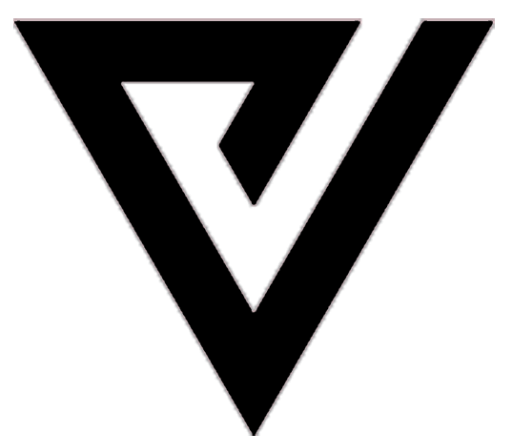5 Best WordPress Hosting Providers of 2022 Compared

If you are looking for WordPress hosting providers for your website, you have come to the right place. In this blog post, I will compare five of the best providers in the market. I will analyze their features, pricing, and customer service to help you decide which one is right for you.
And all of these are based on my 15+ years of experience in web development.
So without further ado, let’s get started!
But before that, I will try to explain some basic concepts about the web development process.
Web Development Process using WordPress
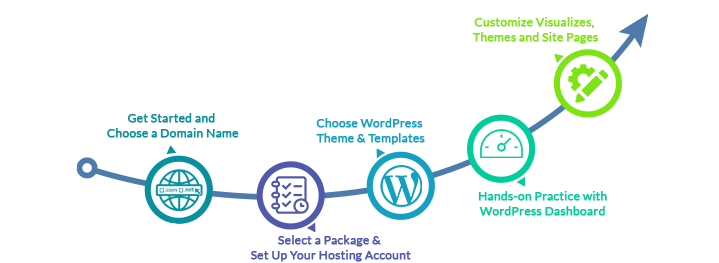
Web development is the process of creating websites.
It involves a number of different stages, including design, coding, testing, and deployment. In this blog post, I will explain the web development process in detail. I will also discuss the different stages involved in website creation. So without further ado, let’s get started!
The web development process can be a bit complex, but using WordPress makes it a lot easier.
Here are some of the advantages of using WordPress for web development:
1. WordPress is free

WordPress is free to use and there are no licensing fees involved. You can download it from the WordPress website and use it for as long as you want.
2. WordPress is easy to use

It is one of the most user-friendly content management systems (CMS) in the market. This makes it ideal for beginners and non-technical users.
WordPress is one of the most user-friendly content management systems (CMS) in the market. This makes it ideal for beginners and non-technical users. It is easy to use and you don’t need any coding knowledge to create a website using WordPress.
WordPress is a scalable platform. This means that it can be used for small websites as well as large websites. It can handle high traffic volumes and it is perfect for eCommerce stores.
3. WordPress is open source
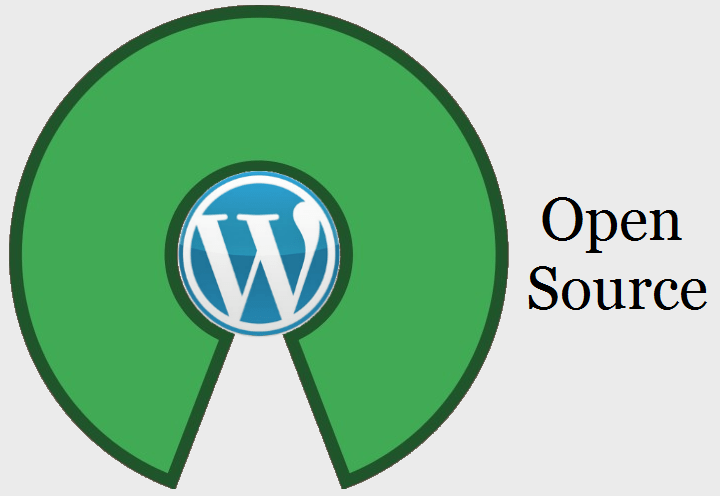
This means that you can download and use it for free. It also allows you to customize it according to your needs.
Open-source software is software that can be freely used, modified, and shared by anyone. It is based on the principle that users should have the freedom to access and modify the software they use.
Open-source software is often created by volunteers and it is funded by donations from users. There are a number of different open-source licenses, which give users different levels of freedom.
Open-source software has a number of benefits, including:
– It is free to use and there are no licensing fees involved.
– It is easy to use and you don’t need any coding knowledge to modify it.
– It is scalable and can be used for small websites as well as large websites.
– It is open source and you can customize it according to your needs.
4. WordPress is SEO-friendly

It has built-in features that help you optimize your website for search engines.
SEO, or search engine optimization, is the process of optimizing your website for search engines.
There are a number of different factors that you need to optimize in order to improve your website’s ranking in search engines. Some of these factors include the following:
– The title of your website
– The description of your website
– The keywords that you target
– The structure of your website
– The content of your website
– The images on your website
– The loading time of your website
– Your website’s bounce rate
– Your website’s click-through rate
SEO is important because it helps you get more traffic from search engines. By optimizing your website, you can improve your ranking in search engines and attract more visitors to your site.
The benefits of SEO include the following:
Increased traffic
When you optimize your website for SEO, you can improve your ranking in search engines and attract more visitors to your site. This means that you will get more traffic from search engines, which can help increase your sales and revenue.
Increased ROI
Search engine optimization is one of the most cost-effective marketing strategies in the world. It is a long-term strategy that can help you achieve a high ROI (return on investment).
Improved brand awareness
SEO can help improve the visibility of your brand and increase its exposure online. When people see your brand frequently on search engine results pages (SERPs), they will start to associate it with high quality and trustworthiness. This can help improve your brand reputation and increase its market share.
5. WordPress is mobile-friendly
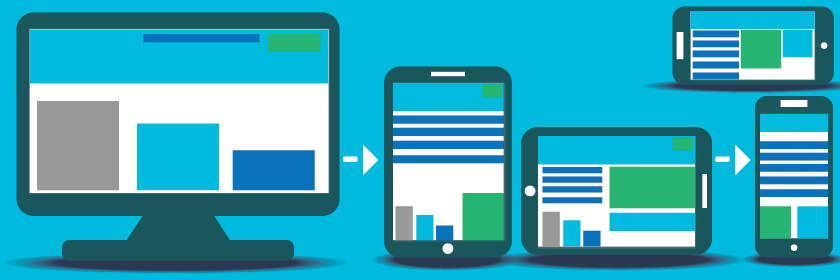
It is designed to be responsive, so it looks great on all devices.
One of the benefits of using WordPress is that it is mobile-friendly. It is designed to be responsive, so it looks great on all devices, including smartphones and tablets. This means that you can reach a wider audience with your website and you can improve your online presence.
6. WordPress is secure

It has security features that protect your website from hackers and malware.
WordPress is a secure platform and it is designed to protect your website from hackers and malware. It has a number of security features that help you keep your website safe and secure.
Some of these features include the following:
– Security plugins
– Firewalls
– Malware scanning
– Backups
– Brute force protection
– Two-factor authentication
These security features help you keep your website safe from hackers and malware. They can help you protect your data and ensure that your website remains operational.
Now that you know the advantages of using WordPress, let’s take a look at the different stages involved in web development.
Stages involved in WordPress Web Development
Stage 1: Planning
The first stage of web development is planning. In this stage, you will determine the purpose of your website and decide what content you want to include. You will also need to choose a domain name and hosting provider. Once you have all this information, you can start designing your website.
Stage 2: Design
The second stage of web development is designed. In this stage, you will create the layout and appearance of your website. You can use a WordPress theme or plugin to help you with this. Once you are happy with the design, you can move on to the next stage.
Stage 3: Coding
The third stage of web development is coding.
In this stage, you will add the code that makes your website work. WordPress is written in PHP, so you will need to know some basic coding in order to create a website.
However, if you are not a coder, there are plenty of resources available that can help you. Once you have added all the necessary code, you can move on to the next stage.
Stage 4: Testing
The fourth stage of web development is testing. In this stage, you will test your website to make sure it works properly. You can use a tool like WordPress Debugging to help you with this.
Once you are satisfied with the results, you can move on to the next stage.
Stage 5: Deployment
The fifth and final stage of web development is deployment.
In this stage, you will upload your website to a server so it can be accessed by people all over the world.
If you want to host your own website, you will need to purchase a domain name and hosting plan. Alternatively, you can use a WordPress hosting provider like Digital Ocean, WP Engine or DreamHost. But we will discuss these later in this post.
Once your website is up and running, you can start promoting it and driving traffic to it.
These are the five stages involved in web development. As you can see, using WordPress can make the process a lot easier.
Now let’s take a look at the different types of WordPress hosting providers.
Different Types of WordPress Hosting Providers
There are four main types of WordPress hosting providers: shared, managed, VPS, and dedicated.
1. Shared Hosting
Shared hosting is the most popular type of WordPress hosting. It is also the most affordable option. In shared hosting, your website is hosted on a server with other websites. This means that the resources are shared between all the websites on the server.
Shared hosting is a great option for small businesses and personal websites. However, it is not suitable for high-traffic websites.
The main disadvantage of shared hosting is that it is not suitable for high-traffic websites. This is because the resources are shared between all the websites on the server. If your website starts to experience high traffic, it can slow down the other websites on the server.
2. Managed Hosting
Managed WordPress hosting is a premium type of hosting that is designed specifically for WordPress websites. In managed hosting, the host takes care of all the technical aspects of running a WordPress website. This includes things like security, speed, updates, and backups.
Managed WordPress hosting is more expensive than shared hosting. But it is worth it if you want peace of mind of knowing that your website is in good hands.
The main disadvantage of managed WordPress hosting is that it is more expensive than shared hosting. But it is worth it if you want peace of mind of knowing that your WordPress website is in good hands.
3. VPS Hosting
VPS (Virtual Private Server) hosting is a type of hosting that gives you your own server. This means that you will not be sharing resources with other websites.
VPS hosting is more expensive than shared hosting but it is still affordable. And it is a great option if you have a medium-traffic WordPress website.
The main disadvantage of VPS hosting is that it is more expensive than shared hosting. However, it is still affordable and it is a great option if you have a medium-traffic WordPress website.
The other disadvantage of VPS hosting is that you are responsible for managing the server. This means that you will need to be familiar with Linux commands and how to configure the server.
4. Dedicated Hosting
Dedicated hosting is the most expensive type of WordPress hosting. In dedicated hosting, you will have your own server and you will not be sharing resources with other websites.
Dedicated hosting is suitable for high-traffic websites and large businesses. But it is not necessary for most WordPress websites.
The main disadvantage of dedicated hosting is that it is the most expensive type of WordPress hosting. In dedicated hosting, you will have your own server and you will not be sharing resources with other websites.
When Do You Really Need Managed WordPress Hosting?
If you are running a business website, then you may need to consider using managed WordPress hosting. Managed WordPress hosting is a type of hosting that is specifically designed for WordPress websites.
It includes features and tools that are tailored for WordPress users, such as one-click installation, automatic updates, and WP-CLI support.
There are many different managed WordPress hosting providers in the market, each of which offers a different set of features and services. So how do you decide which one is right for you?
Here are five factors to consider when choosing a WordPress hosting services provider
1. Price
Shared hosting is the most affordable option, while dedicated hosting is the most expensive. Managed WordPress hosting is more expensive than shared hosting, but it is worth it if you want peace of mind. VPS hosting is a good option for medium-traffic websites.
2. Features and tools
WordPress hosting providers offer a variety of features and tools to make managing your website easier.
Some of the features you may find include one-click installation, automatic updates, WP-CLI support, malware scanning, and staging environments.
It is important to choose a provider that offers the features and tools that you need to manage your website.
3. Customer support
One of the advantages of managed WordPress hosting is the level of customer support you receive.
Good providers will offer 24/7 customer support via live chat, phone, and email. They will also have a knowledge base and FAQs to help you troubleshoot any issues you may have.
4. Uptime guarantee
All WordPress hosting providers should offer an uptime guarantee. This means that they will guarantee that your website is up and running 99% of the time.
5. Server location
You should also consider the location of the server hosting your website. The closer the server is to your visitors, the faster your website will load.
Now that you know the different types of WordPress hosting, let’s take a look at the five best WordPress hosting providers.
1. Digital Ocean – affordable, reliable, and fast.

Set up your WordPress instance in just a few clicks
DigitalOcean supports WordPress hosting on our virtual machines, called Droplets – and they have made installing WordPress on a Droplet extremely easy, so you get your website up and running confidently and quickly.
Installing WordPress on a DigitalOcean Droplet takes just a few clicks. Hosting your WordPress website can demand the use of tools and computing knowledge you may not have. Standing up a WordPress-powered site on DigitalOcean, though, takes just a few moments and doesn’t require a lot of technical expertise.
Their 1-Click WordPress installation (one of many 1-Click app installers for Droplets) gives users the power and confidence to establish WordPress hosting on a Droplet quickly.
DigitalOcean also offers a fully managed option for users who would rather not dig into the details of hosting and instead allow experts at DigitalOcean to handle hosting for them.
Get your WordPress website up and running quickly with DigitalOcean’s WordPress — affordable, reliable, and fast.
They offer a wide range of features, including free SSL certificates, backups, and customer support help on the community site. You can always open a support ticket directly in the control panel.
They also have a 99.9% uptime guarantee, which means your website will always be up and running.
Simple, predictable pricing
Always know what you’ll pay with monthly caps and flat pricing.
Prices start at $4 per month.
Important note:
If you will click the button below you will get $200 in credit over 60 days after signing up.
2. SiteGround

SiteGround is one of the most popular WordPress hosting providers on the market.
They offer a wide range of features, including free SSL certificates, daily backups, and 24/7 customer support.
They also have a 99.9% uptime guarantee, which means your website will always be up and running.
Prices start at $3.95 per month.
3. WP Engine

WP Engine is another great option for WordPress hosting. They offer a managed service, which means they will take care of all the technical aspects of your website for you. This includes security, performance, and updates.
They also have a 99.99% uptime guarantee and 24/7 customer support.
Prices start at $29 per month.
4. DreamHost

DreamHost is a great option if you are looking for affordable WordPress hosting. They offer shared, VPS, and dedicated plans.
Their shared plans start at $4.95 per month and come with a free domain name, unlimited bandwidth, and a 97-day money-back guarantee.
5. Bluehost

Bluehost is another popular WordPress hosting provider. They offer a wide range of features, including a free domain name, a free SSL certificate, and unlimited storage and bandwidth. Their prices start at $2.95 per month.
So, there you have it!
These are five of the best WordPress hosting providers in the market. We hope this blog post has helped you decide which one is right for you.
Thank you for reading!