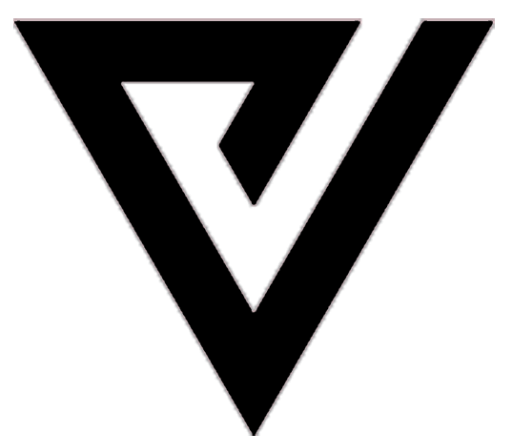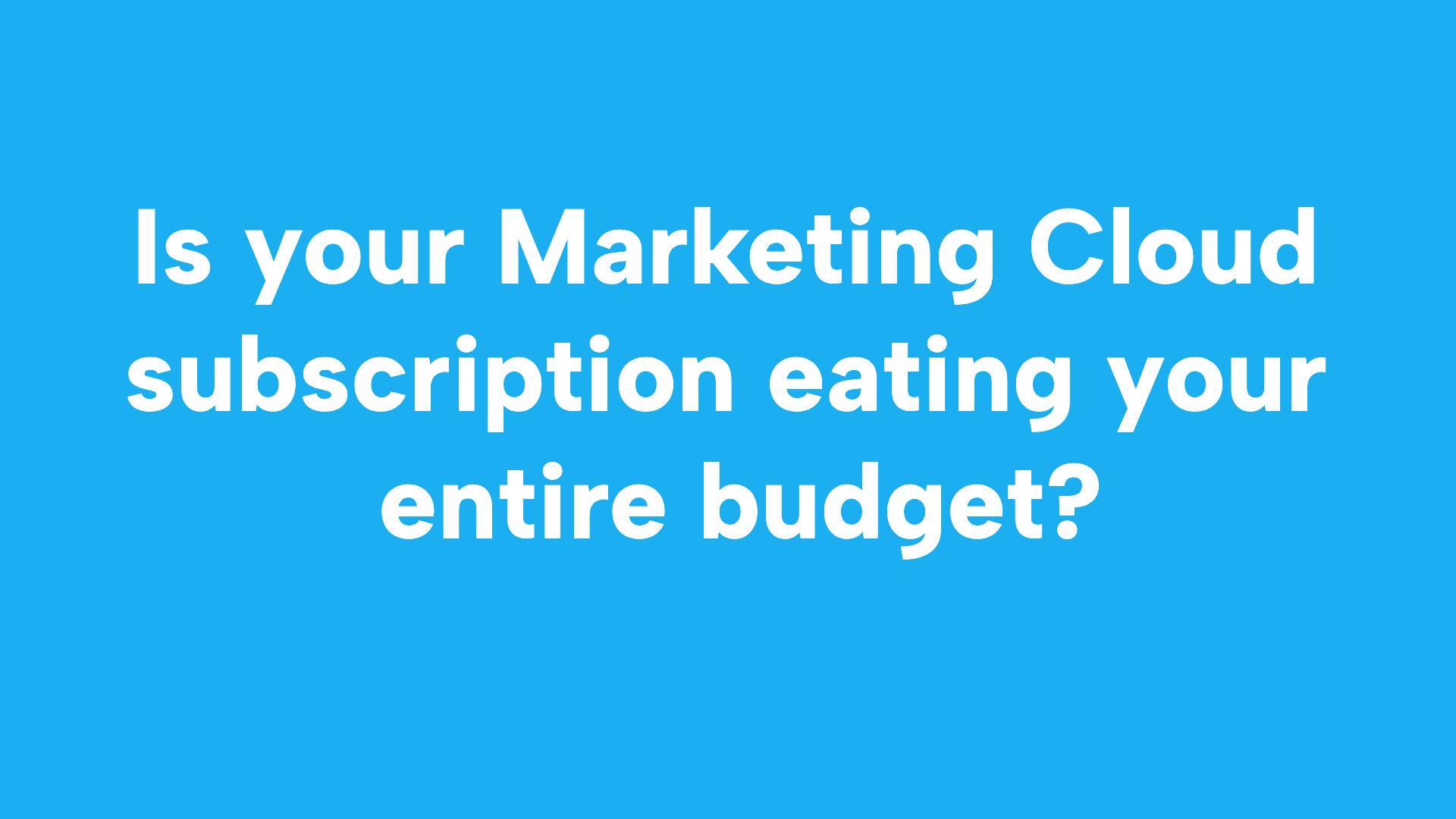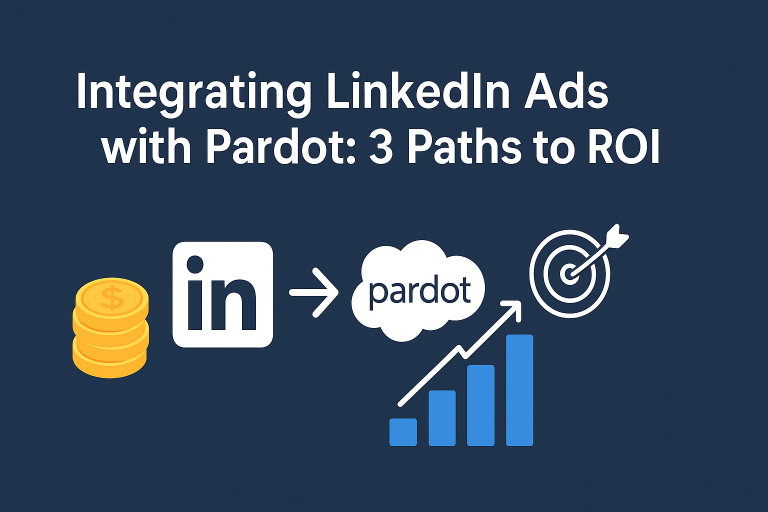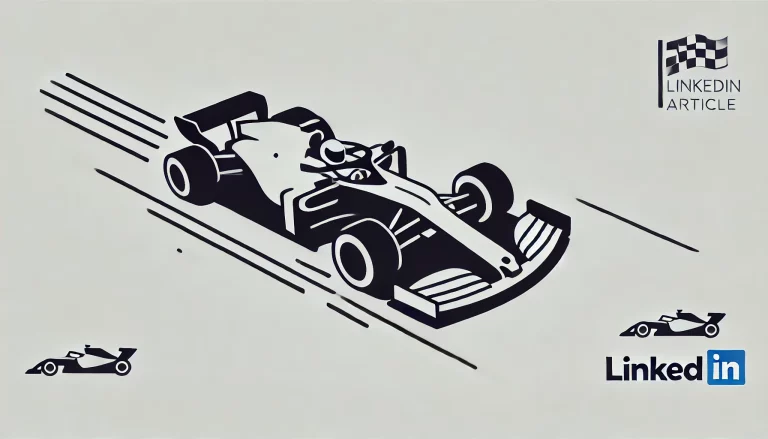Top 3 Platforms to Replace Salesforce Marketing Cloud
📌 Introduction
If you’re a company heavily invested in Salesforce Clouds- Sales, Service, Field Service – and have built a robust marketing architecture on top of Salesforce Marketing Cloud (SFMC), the thought of migrating might sound daunting.
But maybe you’ve reached a tipping point.
Whether it’s platform costs, complexity, or the need for more marketer-friendly tools, you’re not alone in considering alternatives.
This article is for those who’ve gone beyond the basics in SFMC – leveraging AMPScript, SSJS, WSProxy, CloudPages, complex SQL segmentation, and even Einstein – and now need a future-ready platform that offers comparable capabilities with smoother usability, better pricing, or tighter integration with business goals.
We explore three serious contenders that can step in as replacements, looking at them from every practical angle: feature parity, ease of migration, multi-channel reach, and pricing at scale.
1. Adobe Marketo Engage (Adobe Experience Cloud)
Marketo Engage is a leading marketing automation platform (now part of Adobe Experience Cloud) known for its tight Salesforce CRM integration and robust email marketing capabilities getcensus.comgetcensus.com. It’s often favored by organizations already using Salesforce Sales/Service Cloud due to its seamless data sync. Marketo provides a unified platform for email, landing pages, and basic multi-channel outreach, augmented by new AI features from Adobe.
- Pros:
- Salesforce Integration: Native bi-directional sync with Salesforce leads, contacts, campaigns, etc., ensuring marketing and sales data stay aligned getcensus.com.
- Personalization & Segmentation: Advanced email personalization (supports Velocity script for dynamic content) and “Smart Lists” for powerful segmentation without SQL getcensus.com. Marketers can define segments using any combination of demographics, behaviors, and triggers in a user-friendly UI.
- Landing Pages (Cloud Pages equivalent): Includes a Landing Page builder in its Design Studio for hosted microsites or forms getcensus.com. This lets you create campaign pages, gated content, and forms within Marketo, analogous to SFMC Cloud Pages.
- Automation & Dynamic Content: Visual campaign canvas (Smart Campaigns and Engagement Programs) to automate multi-step journeys (email-centric). Dynamic content blocks can swap content based on segmentation rules (though not as free-form as AMPscript logic).
- Emerging AI Features: Adobe has introduced AI-powered content recommendations and predictive analytics in Marketo (e.g. suggesting optimal content or subject lines) getcensus.com. These aim to mirror some Einstein capabilities like predicting best content and send times.
- Cons:
- Limited Channels Natively: Strong in email and web forms, but SMS and push are not out-of-the-box – they require third-party integrations or custom webhooks (e.g. Twilio connector for SMS). No native mobile push module, which means additional tools for full multi-channel campaigns (less unified than SFMC’s all-in-one channels).
- Customization Constraints: While Marketo’s personalization is powerful, it lacks a built-in server-side scripting environment like SSJS/WSProxy. Complex data manipulations or API calls have to be done via external webhooks or pre-processing (not directly inside emails as with SFMC AmpScript/SSJS). This can be a shift for teams used to SFMC’s on-platform scripting.
- Learning Curve: Marketo is easier for marketers than hand-coding in SFMC, but it still has a substantial learning curve. Building efficient programs and mastering features (e.g. lead scoring, tokens, campaign canvas) often requires a skilled admin. The UI is improving but some find it less intuitive in certain areas (e.g. segment filters) compared to newer platforms.
- Cost at Scale: Marketo’s pricing can climb quickly as contact counts grow and as you upgrade tiers for advanced features. It is contact-based pricing, so large databases may become expensive (though still typically a bit more transparent and modular than SFMC’s ala carte pricing) getcensus.com
- Ideal Use Cases:
- Companies already invested in Salesforce CRM that need marketing automation tightly integrated with lead and customer data (e.g. tech B2B firms, education or services companies leveraging Sales Cloud) getcensus.com. Marketo excels at B2B lead nurturing, scoring, and lifecycle marketing, aligning with sales for long sales cycles.
- Organizations that primarily do email marketing and landing page campaigns with personalization, and want a unified solution for email + basic web marketing. Marketo is strong for drip campaigns, newsletters, webinar promotions, and account-based marketing programs.
- Teams that value a robust segmentation UI and tokenized personalization over needing to write SQL queries. Marketing teams with moderate technical skills can self-serve in Marketo after initial training, since segmentation and automation are done through menus and drag-drop flows.
- Feature Parity & Capabilities:
- Microsites/Forms: Marketo’s Landing Pages serve as a Cloud Pages equivalent, allowing hosted forms, gated content, and even simple microsites (multiple linked landing pages) under your tracking domain getcensus.com. It also offers an integrated form builder for lead capture. However, for very sophisticated web experiences or full websites, an external CMS might still be needed.
- Server-Side Scripting: Marketo does not run arbitrary server-side code like SSJS. Instead, it uses Velocity script inside emails for advanced personalization (e.g. looping through data, conditional content). This covers many use cases (like dynamic tables, logic based on related data) but can’t directly call external APIs from an email. For external data pulls, Marketo supports webhook steps in workflows – for example, calling an external service to fetch data then storing it in fields for use in emails. This is a workaround for what SFMC could do with WSProxy.
- Segmentation & Personalization: Marketo’s Smart List filters allow SQL-like complexity through a UI – e.g. “has opened X AND not clicked Y in past 30 days” or demographic criteria combinations – making complex segment building possible without writing queries. It also supports dynamic content blocks in emails/landing pages that swap based on segment membership (similar to SFMC dynamic content rules, though not as granular as coding in AmpScript) getcensus.com. Lead scoring and CRM data (opportunities, account data) can be leveraged for segmentation out-of-the-box.
- Multi-Channel: Primarily covers email and web channels (landing pages, web personalization via integrations with Adobe Experience Cloud). It has no native push, and SMS requires connectors (Marketo has marketplace apps for SMS). If multi-channel outreach beyond email/web is crucial (SMS, push, social), Marketo might require additional tools, whereas SFMC had those built-in – this is a consideration for parity.
- AI & Predictive: Marketo is catching up with AI. Adobe has integrated Adobe Sensei AI features such as send-time optimization and AI-driven content recommendations into Marketo recently getcensus.com. For example, it can suggest optimal email send times for segments or recommend best-performing content pieces, somewhat akin to SFMC’s Einstein Send Time Optimization and Engagement Scoring. These features are newer in Marketo, so not as deep as Einstein (Marketo’s AI is primarily for content and some predictive analytics, versus Einstein’s broader set of email engagement and conversion predictions getcensus.com).
- Pricing Estimates: (Contact-based annual pricing, approximate)
- ~10K contacts: Around $10K–$12K per year (roughly $800–$1,000/month) for the “Select” basic package getcensus.com. Marketo’s entry tier (~$895/month for 10k contacts) includes core email, landing pages, and basic automation features.~50K contacts: Approximately $30K+ per year. As contacts increase, you typically move to higher tiers (Prime/Ultimate) and incur add-on costs. For mid-market usage (~50k database), expect on the order of $2,500–$3,000/month. (E.g. one reported plan ~$30K/year for ~100k contacts, and higher tiers can scale above that)hyperise.com.~100K contacts: Approximately $50K–$100K per year depending on modules. Large enterprise plans (100k+ contacts) can run in the low six figures annually getcensus.com. Marketo’s own pricing guide suggests that 100k+ contacts with advanced features might be ~$50K/year and up, scaling toward six-figure territory for very extensive use. (These numbers vary with negotiations and optional add-ons like additional databases, API capacity, etc.)
- Maintenance & Administration:
Marketo is a powerful system that often requires a dedicated admin or consultant especially during setup. Ongoing maintenance includes managing the Salesforce integration (field mappings, sync errors), designing scalable folder/taxonomy structure for assets, and monitoring database health (e.g. inactive leads). Regular tasks like updating email/landing page templates with tokens, building new smart campaigns, and optimizing performance (Smart List filters can impact speed if overused) fall to a marketing ops role. On the plus side, Marketo has a large user community and many out-of-the-box templates, which can reduce custom coding needs. Marketers with some technical acumen (HTML for emails, basic logic for workflows) can be largely self-sufficient after training. Landing pages and emails use a drag-and-drop editor, and the newer UI enhancements have improved usability. Adobe provides frequent updates (now that Marketo is under Adobe, releases are typically quarterly), but these are managed in the cloud with minimal downtime. Admins should still regression-test critical campaigns after major updates. Integration upkeep is important: e.g. if Salesforce objects or APIs change, the Marketo sync connector might need adjustment (though it’s a managed package and fairly stable). Overall, Marketo maintenance is moderate – less custom coding than SFMC, but it benefits from having a skilled marketing ops person to govern it. Proper governance (naming conventions, archiving old assets, monitoring campaign queue and email deliverability) will keep Marketo running smoothly. Adobe also offers premium support and advisory services (at extra cost) which can assist a lean team in managing the platform.
2. Oracle Marketing Cloud (Eloqua & Responsys)
Oracle offers marketing automation solutions under its Oracle CX Marketing Cloud that can serve as a replacement for SFMC, especially for enterprises. Oracle Eloqua (focused on B2B marketing automation) and Oracle Responsys (focused on B2C cross-channel campaigns) are the two primary options. Depending on the company’s audience and use cases, Oracle’s platform can provide comparable capabilities in segmentation, personalization, and multi-channel outreach, albeit with some differences in approach.
- Pros:
- Enterprise-Grade Feature Set: Eloqua is known for very rich B2B marketing capabilities – lead scoring, advanced segmentation, and complex campaign orchestration via a visual canvas (Program Canvas). It excels in scenarios requiring detailed lead nurturing and data-driven decisioning across email and web. Responsys, on the other hand, is built for large-scale B2C campaigns with robust omnichannel support (email, SMS, mobile push, in-app, etc.) and proven deliverability at scale (used by many big retail and financial brands). Together, Oracle’s tools cover the spectrum of marketing needs from highly personalized B2B journeys to broadcast B2C messaging.
- Personalization & Dynamic Content: Both Eloqua and Responsys support dynamic content and personalization rules. Eloqua allows creation of dynamic content blocks for emails/landing pages that change based on contact data or segment membership marketingautomationinsider.com. Marketers can insert contact field merges and conditional content easily. Responsys offers a scripting language (RPL – Responsys Programming Language) similar to AMPscript for advanced personalization in emails and messages, enabling conditional logic, loops, and even reference data tables. This means teams coming from AMPscript/SSJS can implement complex email logic (like product recommendations, dynamic offers) in Responsys with comparable flexibility.
- Multi-Channel Orchestration: Oracle’s solution can match SFMC on channels when the right product is used. Responsys natively handles email, SMS, MMS, push notifications, and even coordinates channels like social and display by pushing audience data to ad platforms. It has a Journey orchestration interface (Program) akin to SFMC Journey Builder for cross-channel flows. Eloqua has built-in email and can integrate SMS via Oracle SMS (an add-on) docs.oracle.com or connectors, and even trigger push notifications via connected apps tegrita.com. This ensures that, with some configuration, an Oracle stack can cover email, SMS, mobile push, and web personalization needs similar to SFMC’s Email Studio, Mobile Studio, etc.
- Salesforce Integration: Oracle Eloqua provides a native Salesforce Integration app for bi-directional data sync docs.oracle.com. This allows leads/contacts to flow between Salesforce CRM and Eloqua with mapping for field updates, campaign membership, and activities – much like SFMC Connect. For a company using Salesforce Sales/Service Cloud, Eloqua can continuously update and retrieve data (e.g. send lead scores or campaign activity back to SF, pull opportunity stages for segmentation). This integration is a strong point of Eloqua in B2B scenarios. (Responsys doesn’t have out-of-box SF connectors, but data can be integrated via Oracle’s APIs or third-party iPaaS solutions if needed.)
- AI and Predictive Features: Oracle has infused AI into its marketing cloud as well. Eloqua offers an add-on called Advanced Intelligence which includes Send Time Optimization and Subject Line Optimization (using algorithms to pick the best send time for each contact, similar to SFMC Einstein STO)relationshipone.com. It also features predictive lead scoring and fatigue analysis to prevent over-emailing. Responsys leverages Oracle’s AI for product recommendations and predictive analytics like likelihood to churn or convert (especially when combined with Oracle’s CDP and data science tools). Oracle’s decades of data marketing experience means these predictive models are enterprise-grade (though often sold as add-ons).
- Hosted Content & Microsites: Eloqua includes a Landing Page designer that lets marketers build and host landing pages and forms nativelymarketingautomationinsider.com. These pages can be used for gated content, event registrations, or preference centers, and support dynamic content and personalization just like emails. This covers the Cloud Pages equivalent – albeit Eloqua’s landing page styling and flexibility might require some HTML/CSS skills for full customization. (Responsys is more limited here; it primarily focuses on messaging and relies on external pages for web forms, aside from simple hosted subscribe/unsubscribe pages.)
- Scalability: Oracle’s platforms are proven at very large scales. Responsys, in particular, is used to send to millions of contacts with complex personalization (e.g. global retail newsletters). The systems are built to handle high volumes and complex data schemas (especially when paired with Oracle’s database and cloud infrastructure). If the company’s contact count or message volume grows beyond 100K to millions, Oracle’s infrastructure can accommodate that growth reliably.
- Cons:
- Complex, Heavy Platform: Oracle’s marketing tools are known to have a steep learning curve. Eloqua, for instance, while powerful, has an older-style interface that can be less intuitive and requires significant training/experience to use effectively getcensus.com. Building multi-step campaigns, managing data objects, and creating dynamic content in Eloqua often falls to specialized “marketing operations” users rather than general marketers. The complexity can slow down initial use – SFMC users might find Eloqua similarly (or more) complex in different ways (fewer scripts, but more configuration).
- Multiple Products for Full Functionality: Oracle’s offerings are somewhat siloed: Eloqua (B2B) and Responsys (B2C) are separate. To truly replace all of SFMC’s unified capabilities in one org, you might need to choose one or even use both (some large enterprises do use Eloqua for one division and Responsys for another). This could be a disadvantage if you want a single platform experience. In addition, features like a customer data platform or analytics come from other components (Oracle CX Unity, Oracle Infinity Analytics), which could mean a less unified experience unless you invest in the broader Oracle CX suite. This contrasts with SFMC where many components (Email, Mobile, Journey Builder, etc.) are integrated under one UI.
- Salesforce Integration Limitations in B2C Context: While Eloqua’s SF integration is strong for lead management, if you are a B2C company using Salesforce (e.g. Salesforce as a customer database or Commerce Cloud), integrating Salesforce data into Responsys could require custom work. Oracle doesn’t provide a native connector for SF to Responsys, so you’d likely use an ETL tool or manual data exports. This is a consideration for maintenance (not a show-stopper, but an added complexity compared to SFMC’s native SF connectors).
- Cost and Pricing Transparency: Oracle’s pricing is on the higher end and typically less transparent (custom quotes). Eloqua is often cited as expensive for the number of contacts – its base packages start in thousands per month getcensus.com. Also, many advanced features (AI optimization, SMS sending, additional data storage) can be add-ons that increase cost. Companies might end up purchasing more than one module (Eloqua + Oracle SMS, or Responsys + Oracle Infinity for analytics), which can drive the total cost higher. Overall, Oracle can turn out pricier than SFMC in some cases, especially if you try to replicate every SFMC feature with Oracle’s equivalent modules.
- Maintenance Overhead: With great power comes the need for robust admin. Oracle implementations often require dedicated technical support or partner agencies. For example, making sure integration apps (like the Salesforce connector for Eloqua) remain functional with updates, or managing sender authentication and deliverability (Oracle’s deliverability tools exist but may not be as straightforward as SFMC’s built-in setup). The UI for design (especially in Eloqua) is not as modern as some competitors, which can hamper productivity (though Oracle has been modernizing it gradually). Training materials and community support exist but are not as ubiquitous as Salesforce’s. In short, expect a heavier admin burden to fully exploit Oracle’s capabilities.
- Ideal Use Cases:
- Enterprise B2B Marketing: Complex B2B organizations with long sales cycles, account-based marketing needs, and large sales teams (e.g. enterprise tech, manufacturing, B2B services) are a sweet spot for Oracle Eloqua getcensus.com. It’s ideal where detailed lead nurturing, scoring, and Salesforce integration are top priorities. For instance, a company needing to run multi-touch campaigns that react to sales stage changes or product interest (scoring) would benefit from Eloqua’s depth.
- Large-Scale B2C with Multi-Channel: Big B2C brands (retail, ecommerce, hospitality, finance) that engage millions of consumers across email, SMS, push, etc., find Oracle Responsys valuable. If the company needs one platform to manage email, SMS, and push for 100K+ consumer contacts with sophisticated segmentation and personalization, Responsys is built for that job. It shines in omnichannel campaign orchestration for consumer marketing, similar to SFMC’s focus on B2C messaging.
- Current Oracle Tech Stack Users: Companies already invested in Oracle’s ecosystem (Oracle CRM, Commerce, or Data Cloud) will find an advantage in how Oracle’s marketing cloud natively connects to those. For example, if an ecommerce uses Oracle Commerce, Responsys can plug in to use commerce events for triggers. Similarly, data from Oracle’s CDP (CX Unity) can feed Eloqua/Responsys for more unified customer profiles. If the business has Oracle analytics or databases in place, the integration and data sync might be smoother staying within Oracle’s suite.
- Regulated industries / On-Premise Considerations: Oracle Eloqua has options for more stringent data control (and historically even on-premise deployments in the past). For industries like financial services or government where Oracle is a preferred vendor for compliance, Eloqua/Responsys might fit corporate IT requirements better than Salesforce. Oracle’s security and compliance features are enterprise-grade, which can be a deciding factor for some companies.
- Feature Parity & Capabilities:
- Cloud Pages & Forms: Eloqua provides a full landing page and form builder marketingautomationinsider.com. Users can design responsive landing pages (drag-and-drop editor) and host them on Oracle’s servers under a chosen domain. These pages support dynamic content just like emails, and you can embed Eloqua forms to capture data. It covers use cases like registration pages, gated asset downloads, or preference centers – essentially Eloqua can replace SFMC Cloud Pages for most scenarios. One limitation: design flexibility might be somewhat less developer-friendly (the editor can be limiting for custom HTML/CSS, though you can drop in HTML blocks). Responsys, by contrast, is not typically used for full landing pages – it has a Open-time Email content and basic hosted pages for unsubscribes or profile management, but not a marketing page builder. Companies using Responsys often pair it with a CMS for landing pages.
- Scripting & Extensions: Oracle Responsys has a scripting language (RPL) for email which is analogous to AMPscript – it allows complex personalization within emails (loops, conditional statements, lookup tables, etc.). This means emails and messages can include advanced logic (e.g. iterate over a JSON of products to build a dynamic product grid). Eloqua uses a simpler approach: personalization is done via field merges and dynamic content rules rather than free-form code. However, Eloqua has Cloud Components/Apps – essentially connectors or widgets you can add to campaigns to extend functionality (for example, apps to call an external API, or to send a push notification via a partner service) tegrita.com. This is similar to how SFMC can use SSJS to call APIs, but in Eloqua you’d configure a cloud app on the campaign canvas to do that action. The bottom line: Oracle can achieve most of what AmpScript/SSJS do, but often via a different mechanism (Responsys for scripting in-channel, Eloqua for triggered external actions via apps).
- Segmentation & Data: Both platforms offer advanced segmentation. In Eloqua, segments are built with a drag-and-drop interface using filters on profile data and behaviors (e.g. email opens, form submissions, web visits). It’s very powerful – you can use boolean logic, lead score thresholds, CRM data attributes, etc., to construct segments, much like SFMC Audience Builder getcensus.com. Responsys similarly has a segmentation tool that can filter based on profile lists, behaviors, purchase history, etc., and it can incorporate data from Oracle’s Data Management Platform for extended targeting. If you prefer SQL, Oracle’s platforms don’t expose raw SQL to end-users for segmentation (like SFMC Automation Studio does), but their segmentation UI covers most needs. Additionally, Oracle offers segment sharing across channels and the ability to do complex audience splits and holdouts natively.
- AI & Einstein-like features: Oracle’s AI features in Eloqua/Responsys are comparable to SFMC’s Einstein in many ways. Send Time Optimization (STO) in Eloqua automatically finds the best send time for each contact (using historical open data) blogs.oracle.comdocs.oracle.com – analogous to Einstein STO. There’s also Subject Line Optimization (suggesting which subject might perform better) and predictive scoring for leads. In Responsys, Oracle has a feature for predictive audience filters (e.g. likely to open/click or likely to convert can be used to filter sends) similar to Einstein Engagement Scoring. Product recommendations can be done via Oracle Infinity or Maxymiser integrated with Responsys, providing AI-driven content selection like Einstein Content Selection. Oracle’s AI capabilities may require additional configuration or modules (they often come under the “Advanced Intelligence” add-on), whereas Einstein is built into SFMC — but once enabled, Oracle’s AI is quite powerful and can improve engagement metrics comparably.
- Channel & Journey Management: Responsys offers a Program Canvas to design customer journeys across channels, much like SFMC Journey Builder. You can set up triggers, splits, delays, and channel-specific actions (send email, send SMS, push, etc.) in a unified flow. Eloqua similarly has a Campaign Canvas for multi-step campaigns (primarily email and CRM integration steps). One difference: SFMC Journey Builder’s UI is very marketer-friendly; Oracle’s canvases are effective but can feel more technical. Still, the ability to orchestrate multi-channel journeys in Responsys or multi-step nurture in Eloqua is equivalent in capability – triggers can come from data updates or events, and journeys can branch based on profile attributes or behaviors, providing comparable journey automation to SFMC.
- Pricing Estimates: (Oracle typically uses tiered annual pricing; the following are rough figures)
- ~10K contacts: Approximately $24K/year (around $2,000/month) for an entry-level Eloqua license getcensus.comgetcensus.com. Oracle Eloqua’s Basic edition has been reported around this range for up to 10k contacts. (Responsys is usually sold to larger B2C volumes, so 10k would be a small use case; pricing would likely still be in this ballpark or higher due to minimums.)~50K contacts: Approximately $48K/year (around $4,000/month) for a mid-tier package getcensus.comgetcensus.com. Oracle’s pricing scales with contacts and functionality – a Standard Eloqua edition (up to ~10k contacts per block) with additional contact blocks to reach 50k could land in the high five-figures annually. If using Responsys for 50k active customers, costs might be similar or slightly more, depending on message volume (mid five-figures per year).~100K contacts: Estimate $72K–$100K+ per year (around $6k–$8k+ per month) getcensus.comgetcensus.com. Eloqua’s Enterprise edition typically starts around $6k/month and goes up with more contacts/features. For 100k contacts, you’d likely be in low six figures annually. Responsys for 100k (especially if high message volume across channels) can also be in the low six-figure range per year. (Oracle’s official pricing is quote-based; one source notes Eloqua Enterprise from ~$6k/month, and the cost grows significantly with larger databases or add-ons) getcensus.com.
- Maintenance & Administration:
Adopting Oracle’s marketing platform is a significant undertaking. Administration typically requires experienced users or Oracle partners. For Eloqua, one needs to manage the Salesforce integration app (mapping fields, scheduling syncs, handling sync errors), which is crucial for data consistency. There is also a need to administer lead management settings, routing rules, and the database schema (Eloqua supports custom objects and data cards that an admin must set up similar to SFMC Data Extensions). Regular maintenance includes purging or archiving old contacts to manage database size (since pricing and performance can be affected by contact count) and monitoring campaign performance and sender reputation via Oracle’s deliverability tools. Responsys administration involves configuring multiple channels (setting up SMS code and telecom integrations, mobile app push certificates/keys, etc.), and managing data lists and relational tables for personalization. Ensuring that data imports (from Salesforce or other sources) run correctly is another admin duty – often requiring API jobs or Oracle’s Connect tools to bring in new customer data daily. Without a native SF connector, integration tasks might fall to a technical team or an iPaaS solution, which the marketing ops team will coordinate. Users will find that Oracle’s UI (especially Eloqua) is not as immediately marketer-friendly, so training is a big part of the onboarding. Oracle usually provides onboarding help and there is an Oracle University training for Eloqua/Responsys. Marketers will need to learn the campaign canvas, segmentation interface, and how to use things like dynamic content and field merges properly. Often an internal “Oracle Marketing Cloud Specialist” role is defined to support the marketing team – this person ensures best practices are followed (for example, making sure emails are properly QA’d, or that the campaign canvas logic is correct to avoid mis-sends). From a maintenance perspective, Oracle releases updates on a quarterly basis. These updates might introduce new features or deprecate old ones – an admin should review release notes to make use of improvements (for instance, Oracle has been improving their segment editor and analytics). Because Oracle’s environment is less “plug-and-play” than SFMC, ongoing technical support (either via Oracle Support or a third-party consultant) is often budgeted for. This covers things like building complex integrations, designing RPL scripts for emails, or customizing preference centers. Bottom line: Oracle’s platform can absolutely match SFMC’s power, but it requires a strong administrative effort. Plan for a dedicated team or person for platform management, and possibly a longer ramp-up time for users to become proficient. In return, you get an extremely robust system – but one that demands discipline in its maintenance (governance of campaign assets, meticulous testing of cross-channel programs, and constant syncing with your CRM and data sources). Companies that invest in Oracle typically have the scale and resources to maintain it; if the team is smaller, it may feel overwhelming compared to more streamlined alternatives.
3. Braze Customer Engagement Platform
Braze is a modern, mobile-first unified customer engagement platform known for real-time marketing across email, mobile push, SMS, and in-app messaging. It’s designed for fast-moving B2C companies (though some B2B tech companies use it for product communications) and emphasizes personalization and triggered messaging based on customer behavior. Braze can serve as a strong SFMC replacement if multi-channel agility and built-in AI optimizations are top priority – but it requires integration with your existing systems (including Salesforce) to fully leverage customer data.
- Pros:
- Unified Cross-Channel Messaging: Braze was built as an all-in-one messaging hub – you manage email campaigns, SMS, push notifications, even in-app messages from one platform with a consistent workflow. Its Canvas journey builder allows visual creation of multi-channel flows (similar to SFMC Journey Builder) and excels at real-time triggers and event-based messaging. For example, Braze can send a push or email instantly when a user performs an action in your app or website, reflecting a strength in behavior-triggered outreach.
- Mobile-First & Push Capabilities: Braze particularly shines with mobile app engagement. It has powerful push notification features (rich push with images, buttons, etc.), in-app messaging, and even content cards within apps. For a company that has a mobile app or relies on SMS, Braze’s capabilities here are often better than SFMC’s Mobile Studio. It offers advanced features like push delivery optimizations, and an in-app message editor (something SFMC doesn’t natively have, as SFMC would require custom app code for in-app messaging). For SMS, Braze supports two-way messaging and uses short/long codes you configure – comparable to SFMC MobileConnect.
- Personalization & Scripting: Braze uses the Liquid templating language for personalization in messages. This is a robust scripting language also used by platforms like Shopify and Marketo’s new editor. With Liquid, Braze can handle conditional content, loops, and even basic transformations in messages. Additionally, Braze offers Content Blocks – reusable snippets that can be dynamically inserted across campaigns getcensus.com. This is similar to SFMC’s Content Blocks/Library and reduces repetition for email footers, header banners, etc. Braze also has a feature called Connected Content, which allows you to fetch content from an external API within your message in real-time (e.g. pull in the latest product recommendations or weather info at send time). This essentially provides a way to do what SFMC might use SSJS/AMPscript API calls for – but in Braze it’s an integrated feature where Liquid code makes an HTTP call to an API and parses the JSON response.
- Real-Time Data and Segmentation: Braze is built on the concept of events and attributes streaming in real time. It’s highly adept at segmentation based on behaviors (e.g. “clicked product X”, “has not opened app in 30 days”, “added to cart but not purchased”) combined with profile attributes. Segments can update in real time as new data comes in. Marketers can define audiences using a friendly interface, and the system can immediately act on segment membership changes. This speed and flexibility in segmentation is a strong pro – SFMC’s segmentation often relies on scheduled queries, whereas Braze’s is continuous. Additionally, Braze can handle complex multi-dimensional segmentation (it’s common in Braze to combine event triggers with filters on user properties for fine-grained targeting).
- Built-in AI Features: Braze has introduced an “Intelligence Suite” that provides predictive analytics and optimizations. This includes features like Predictive Churn and Predictive Purchase modeling – Braze will analyze user behavior to predict who is likely to churn or likely to make a purchase, so you can target those groups getcensus.com. It also offers Send Time Optimization where it can automatically figure out the optimal send time for each user (based on past open times), and Multivariate testing to let the AI pick winning variants. These capabilities mirror SFMC Einstein features (e.g. Einstein Engagement Scoring, STO) quite closely. Braze’s focus on real-time also means these predictions can be updated continuously as new data arrives.
- Ease of Use for Marketers: Once the data integration is in place, many marketers find Braze’s interface more intuitive and modern than legacy enterprise platforms getcensus.com. The Canvas journey builder, drag-and-drop email editor, and segmentation builder are generally considered user-friendly. The platform was designed with a marketing practitioner in mind, and tasks like setting up an A/B test or personalizing a message can often be done without writing code (Liquid can be inserted via a GUI for common personalizations). Reviews often cite that campaigns which took days to configure in older tools can be set up faster in Braze, which is a big plus for lean teams.
- Cons:
- Integration Required (No Native SFMC Data Sync): Braze is not part of the Salesforce family and does not have a built-in Salesforce connector like SFMC does. This means that to use Braze effectively, you have to integrate your data – typically via APIs or customer data platforms. For example, you might use a tool like Segment.com or an ETL job to feed contact data and events from Salesforce to Braze. While Braze’s “Alloy” partner program provides many integrations getcensus.com, getting Salesforce data (like CRM attributes or campaign membership) into Braze will likely require technical work. This is a significant consideration if Salesforce Sales/Service Cloud is your source of truth – you’ll need developer or integration-platform assistance to keep Braze in sync with SF.
- No Native Landing Pages: Unlike SFMC (or Marketo/Eloqua), Braze does not host microsites or landing pages for you. It focuses on messages and in-app content, but if you need a web form or landing page for a campaign, you’ll need a separate solution (e.g. your CMS or a landing page builder like Unbounce, then integrate that with Braze via API). This lack of a Cloud Pages equivalent means Braze on its own cannot replace that part of SFMC. Many Braze users embed links to their own websites or use Braze’s deep linking to drive into mobile app screens, rather than hosting web content within Braze.
- Learning Curve for Technical Integration: While the marketing UI is user-friendly, initial setup of Braze requires more technical involvement. Your developers will need to install Braze’s SDK in your mobile app for in-app messaging and push to work, and set up event tracking. For web or backend, you’ll use Braze’s APIs to send customer events or attribute updates. If the company doesn’t have these resources, this can be a hurdle. In contrast, SFMC could operate with just data imports; Braze really thrives when it’s hooked into your product or website in real time. Essentially, Braze is best for a company willing to invest in connecting all their data pipelines.
- Cost for Smaller Scales: Braze’s entry pricing is relatively high – it tends to be aimed at mid-to-large organizations. As noted in industry comparisons, Braze often starts around ~$50k/year and can easily go into six figures annually as usage grows getcensus.com. For only 100K contacts, Braze might be overkill in cost if not all those contacts are actively engaging. Braze uses MAU (monthly active user) pricing – you pay based on how many unique users you engage in a month across any channel. This model can be efficient if your engagement is targeted, but if you need to message all 100K frequently, costs can mount. In some cases, Braze can be more expensive than SFMC for similar volumes, especially if you require premium support.
- Limited B2B Features: Braze lacks traditional B2B marketing features like lead scoring, account-based marketing modules, or native CRM campaign sync. If your use case involves nurturing business leads through a pipeline, Braze doesn’t have those concepts out-of-the-box (you could custom-build a scoring mechanism, but it’s not native). It’s really oriented to B2C or product usage communications. So for a company that heavily uses SFMC for things like B2B lead nurturing or complex relational data targeting, Braze might not map 1-to-1 on those needs.
- Support Tiers: Some users have noted that Braze’s standard support might feel limited, and the higher-touch support costs extra (Braze offers a premium support tier at additional cost). Smaller teams without a lot of in-house expertise might need that and should factor it into the budget. Braze’s documentation is good and they have a customer success team, but it’s not the same as having a dedicated support rep unless you pay for it. This is somewhat analogous to SFMC, which also has paid premier support – just something to keep in mind.
- Ideal Use Cases:
- Mobile App-Centric Businesses: Companies with a strong mobile presence (e.g. fintech apps, e-commerce apps, media or gaming apps) will get enormous value from Braze. It’s ideal when you need to coordinate push notifications, in-app messages, and emails seamlessly. For example, a fitness app that sends workout reminder push messages, in-app content when the user opens the app, and follow-up emails can orchestrate all of that in Braze easily.
- Real-Time Retail & E-commerce: E-commerce and retail brands that want to trigger communications based on live customer actions (browse abandonment, cart abandonment, purchase thank-yous, etc.) in real time. Braze can ingest events from the website or POS and respond immediately with, say, an SMS coupon. It’s great for flash sales, personalized offers, and behavior-based cross/up-sell messaging. Many digitally savvy retail brands use Braze to increase customer LTV with timely, personalized outreach.
- Multi-Channel Customer Engagement for Digital Products: Companies that treat marketing as an extension of their product experience – for instance, SaaS products or online services that send onboarding emails, usage tips, and re-engagement messages. Braze is often used by subscription services and online platforms (media, entertainment) to manage both marketing and some transactional messaging, ensuring consistency. If the company has a growth marketing team or CRM marketing team focused on user lifecycle, Braze is a top choice.
- Need for Speed and Agility: Teams that release campaigns very frequently or iterate based on data quickly. Braze’s ease of campaign setup and real-time data flow means you can be highly responsive. If marketing wants to experiment with lots of triggers and variants (e.g. test a daily send-time optimization vs a weekly batch, or quickly spin up a new segment based on emerging behavior), Braze enables that agility. Companies in fast-moving sectors or with rapid user feedback loops (like tech startups, on-demand services) often find Braze fits their pace.
- Feature Parity & Capabilities:
- Hosted Content: As mentioned, Braze doesn’t host landing pages. For things like subscription centers or microsites, you’d manage those outside Braze. That said, Braze can generate and track unique links for emails, and it can deep-link into apps. It also has a feature to create simple landing pages for content cards (mostly for in-app message content, not public web pages). If a replacement for Cloud Pages is critical, Braze alone won’t fulfill that – you might combine it with a lightweight CMS or use Salesforce Communities or another web tool if you still need that functionality.
- Scripting & Personalization: Braze’s use of Liquid gives it near AmpScript-level flexibility in templatesgetcensus.com. For example, you can do math operations, format dates, show/hide content based on any user attribute or event property. Braze also allows you to define custom attributes and arrays (like a list of items a user viewed) and use Liquid to iterate through them in an email. Through Connected Content, Braze can call external APIs within a message, which is a powerful way to include external data (similar to using SSJS HTTP Get + AmpScript in SFMC). One difference: Braze doesn’t have a concept exactly like SSJS/WSProxy to update data within the platform mid-campaign – any data updates must come via the API from your side. But for content personalization, Braze covers 95% of cases with Liquid and dynamic content blocks.
- Segmentation & Data Management: Braze’s segmentation is event-driven and real-time. You can build segments using a query-like builder (e.g. “users who have done X event at least 3 times in last 7 days AND have attribute Y”). It’s very flexible and doesn’t require writing SQL – under the hood Braze handles the data filtering on its data store. For large contact counts, Braze’s system is optimized for quick segment evaluation. Also, Braze can store custom data in Custom Attributes and Catalogs (small data tables for personalization, like product catalogs or store locations). While it’s not a full database you can query with SQL, it provides a way to use relational data in personalization (e.g. use a product ID to look up product info from a catalog in an email). In SFMC, one might use Data Extensions and SQL queries to prepare such data; in Braze, you’d typically let the external system inform Braze of relevant data or use Connected Content to fetch it on the fly.
- Journey Orchestration: Braze’s Canvas is analogous to Journey Builder – you create flows with triggers (like “User enters segment X” or “User performed Y action”) and you can branch on conditions (if/else based on user properties or experiment groups). It supports controlling messaging frequency and channels easily. One highlight: Braze can do multi-channel in one Canvas – e.g., a branch that sends an email, waits 1 day, then sends either a push or SMS depending on user’s last app activity. This kind of flexibility is very achievable in Braze. SFMC Journey Builder also does multi-channel, but Braze’s real-time evaluation of segment membership means users can enter or exit journeys dynamically with less latency. Braze also has a feature for random segmenting (control groups) and can even do in-canvas testing (holdout groups) which is great for measuring impact.
- AI and Optimization: Braze’s AI features stand toe-to-toe with Einstein on key functions. For example, Predictive Churn gives you a score for each user’s likelihood to disengage getcensus.com, so you can automatically create a segment of “high-risk” users to target with reactivation campaigns. Predictive Purchase does similarly for likelihood to purchase getcensus.com. Braze’s Send Time Optimization can be used in campaigns to auto-distribute send times over a day for each user based on when they typically engage. Additionally, Braze can automatically choose the best channel to reach a user via a feature called Intelligent Channel – e.g. if a user is more likely to click push vs email, it can prioritize push. These intelligent features are directly comparable to SFMC Einstein Engagement Frequency, STO, etc. One difference: Braze’s AI results are typically available to use in segmentation and targeting directly within the platform, whereas SFMC Einstein sometimes surfaces insights more in dashboards. Braze more directly integrates the predictions into campaign logic, which is a plus.
- Pricing Estimates: (Braze uses MAU-based annual pricing; rough figures assuming full use of channels)
- ~10K contacts (MAU): Minimum $50K/year (approx)getcensus.comgetcensus.com. Braze’s entry-level deals tend to start around this range for up to some tens of thousands of active users. Even if you only have 10k total contacts, Braze’s minimum might still be near ~$4k/month. It’s a substantial investment at the low end, often justified if real-time multi-channel is critical.~50K contacts (MAU): Estimated $100K–$150K/year range (roughly $8k–$12k/month). If 50k users are active monthly and you’re using multiple channels, you’ll likely fall into Braze’s mid-tier pricinggetcensus.com. Industry sources cite mid-tier Braze plans in the low six figures annually, depending on usage volume (messages sent) and feature bundles.~100K contacts (MAU): Could be $250K/year or more (>$20k/month) for a full enterprise licensegetcensus.com. Braze at this scale is often part of a larger customer engagement strategy and may include premium support, higher message volumes, etc. Braze’s pricing climbs with active user count and messaging volume; enterprise deals for companies messaging millions of users can exceed $500K/yeargetcensus.com. For 100k active users, consider this a ballpark that could vary widely ($150k on the low end to $300k+ if many messages).
- Maintenance & Administration:
Running Braze day-to-day requires a combination of marketing savvy and technical diligence. On the marketing side, once data is flowing, marketers can self-serve a lot: creating segments, building Canvas flows, and crafting messages. The interface encourages testing and iteration, so campaign ops maintenance (like tweaking a journey or updating a content block) is relatively straightforward. Marketers should still implement governance – e.g., naming conventions for campaigns, archiving outdated segments – because Braze, like SFMC, can get cluttered as you build many campaigns. On the technical side, maintenance involves ensuring the data integration remains solid. This means monitoring the feeds of events and attributes into Braze. If using an SDK in an app, the app team must update the SDK as needed (Braze updates its SDKs periodically with new features or OS requirements). If using API batches from Salesforce or a data warehouse, you need to make sure those jobs run reliably and handle errors (e.g., if Salesforce is down for maintenance, your integration should catch up later). Braze provides a diagnostics dashboard for data ingestion that an admin should watch for any dropped events or API rate issues. Data management in Braze also falls to an admin or analyst: deciding which events to track (too many can be overwhelming, too few and you lack insight), and enforcing any data retention policies. By default, Braze retains user data indefinitely, so an admin might need to implement data purges for privacy regulations (Braze has API tools to delete users or attributes as needed, but it’s a manual setup on your side). Another aspect is deliverability and compliance: Braze has tools for managing email deliverability (e.g., feedback loops, spam complaint monitoring) but you’ll need to configure DNS (SPF, DKIM) and possibly use third-party deliverability services if needed. Unlike SFMC which has a dedicated deliverability team (for an extra fee), with Braze you may lean on your own expertise or Braze’s support to troubleshoot issues. Braze’s support knowledgebase is thorough, but direct support access depends on your package. Braze regularly releases new features (they are quite agile, with notable updates possibly every month or two). Admins should stay up-to-date via Braze’s release notes and community webinars to take advantage of enhancements (for example, new report types or AI features). Upgrades are automatic in the cloud – no downtime typically – but you want to test new features in your campaigns carefully. In summary, Braze maintenance is moderate: less about fiddling with the platform’s infrastructure (Braze is fully hosted SaaS) and more about managing the data ecosystem around it. You’ll allocate resources to data engineering/integration initially, and then marketing ops to manage campaigns ongoing. If that data pipeline is well-built, Braze will hum along and marketers can largely drive. If the pipeline breaks, it’s all hands on deck with engineering to fix – so ensure you have monitoring in place (Braze’s API metrics, log monitoring, etc.). Many companies pair Braze with a customer data platform or data warehouse to simplify this (feeding Braze from one source). Doing so can centralize maintenance to that integration point. Despite the technical considerations, marketers often find maintaining campaigns in Braze to be easier than in legacy systems – fewer manual SQL queries to refresh segments, more automated decisioning, etc. The key is front-loading the integration effort; once that’s done, Braze can be a nimble, low-friction platform for the marketing team.
Summary Comparison Table
| Platform | Personalization & Segmentation | Salesforce Integration | Email, SMS & Push Capabilities | Ease of Use for Marketers | Pricing (approx. @10K, 50K, 100K contacts) |
|---|---|---|---|---|---|
| Adobe Marketo Engage | Strong. Advanced personalization with Velocity scripting and dynamic content tokens. Segmentation via Smart Lists (no SQL required) is robust for both behavior and profile filters. Capable of complex B2B lead scoring and segmentation logic out-of-box. | Native. Best-in-class Salesforce CRM sync (bi-directional). Leads, contacts, accounts auto-sync with custom field mapping. Deep alignment with SFDC campaigns and sales insights. | Email-centric. Excellent email marketing suite (on par with SFMC Email Studio). Basic SMS via third-party add-on; no native push (requires integration). Lacks some channels (e.g., in-app) natively – primarily an email & landing page platform with extensibility. | Moderate. Marketer-friendly once trained. UI for campaign building and segmentation is decent, though older UX in spots. Less coding needed than SFMC, but still requires marketing ops knowledge. Overall easier than SFMC’s code-heavy approach, but not as easy as newer tools. | ~$11K/yr; ~$30K/yr; ~$50–100K/yr (contact-tier pricing). Entry cost is around $895/mo for 10K contacts. Scales upward with database size and feature tier, reaching low six figures at ~100K contacts. |
| Oracle Marketing Cloud (Eloqua/Responsys) | Very Strong. Eloqua: fine-grained segmentation (filters on behaviors, CRM data, lead score) and dynamic content rules for personalization. Responsys: powerful scripting (RPL) for email/push and data-driven personalization similar to AMPscript. Enterprise-level segmentation & targeting capabilities across channels. | Available (Eloqua). Eloqua offers a native SF integration app for lead & contact sync, suitable for B2B use. (Responsys has no native SF connector – integration would be custom/API). Works well if Salesforce is CRM for Eloqua; less so for Responsys unless using additional tools. | Omnichannel. Responsys provides email, SMS, MMS, mobile push, and more in one platform (rivaling SFMC’s channel breadth). Eloqua provides email and integrates for SMS/push via cloud apps. Proven deliverability and scalability for large email sends. Lacks a native in-app messaging SDK but covers main outbound channels. | Steep. Powerful but complex. The interfaces (especially Eloqua) are not very intuitive for non-specialists – typically requires certified users or extensive training. Marketers can use it after onboarding, but it’s more heavyweight to operate compared to Marketo or Braze. | ~$24K/yr; ~$48K/yr; ~$72K+/yr (premium pricing).. Oracle is enterprise-priced: ~$2K/mo base for Eloqua (~10K contacts) and scaling up. 100K contacts likely in the $6K+/mo range. Responsys deals often start in six figures annually for enterprise volumes. |
| Braze Platform | Highly Flexible. Personalization via Liquid templates (logic, loops) and real-time data insertion. Segment on any user behavior or attribute in real time. Great for event-based, granular targeting. Not oriented to SQL, but powerful in-app segmentation UI. Includes predictive scores for targeting (churn, purchase likelihood) out-of-the-box. | None out-of-box. No native Salesforce connector. Integration achieved via APIs or iPaaS (Braze Alloys partners) – requires engineering to sync Salesforce data. Once integrated, data updates in real time, but initial setup is needed. | Multi-Channel Leader. Native support for Email, SMS, Push, In-App Messages, Webhooks – all in one canvas. Exceptional mobile push and in-app capabilities (exceeds SFMC here). Email capabilities are strong (though geared to transactional/product messaging as well as marketing). Essentially covers all channels except hosted web pages. | High. Modern, intuitive UI – marketers often prefer it. Designing journeys (Canvas), campaigns, and doing A/B tests is straightforward. Lower learning curve than SFMC/Oracle after data integration. Requires upfront technical work, but daily use is very marketer-friendly for a tool of this power. | ~$50K/yr; ~$100–150K/yr; ~$250K/yr (MAU-based). High entry cost (~$4K/mo minimum). Pricing scales with active users and messages – mid-size deployments easily six figures. Expensive for small databases, but cost-efficient at scale with high engagement frequency. |
In the table above, Marketo stands out for its Salesforce integration and ease of use in a primarily email-focused context, whereas Oracle offers the broadest enterprise capabilities (at the cost of complexity and price). Braze excels in multi-channel and real-time personalization, with the trade-off of requiring integration effort and higher cost for smaller scales. Each platform can theoretically replace SFMC’s core functions – but the best fit depends on the company’s specific needs (e.g. B2B vs B2C focus, channels required, budget, and team expertise).
🧭 Conclusion
Replacing Salesforce Marketing Cloud – especially when you’ve invested years into custom scripting, CloudPages, SQL logic, and data orchestration – is no small task and to be honest easy one 🙂 .
But it’s not only possible. It’s strategic. You need to know what you will gain and what you will lose.
The right platform will not only match what SFMC offers but potentially reduce operational friction, empower marketing teams, and potentially optimize costs at scale – especially when your audience base grows past 100K.
In this post, you’ve seen how Adobe Marketo Engage, Oracle Marketing Cloud
(Eloqua/Responsys), and Braze Platform stack up in terms of personalization, scripting flexibility, Salesforce integration, and multichannel messaging. Each has its strengths- and one may be the best fit depending on your team, tech stack, and goals.
🚀 Thinking of switching? Already planning a migration?
👉 Let’s talk about it. Visit my Contact Page to get in touch – I’d love to hear your goals and help guide your next move with clarity and confidence.